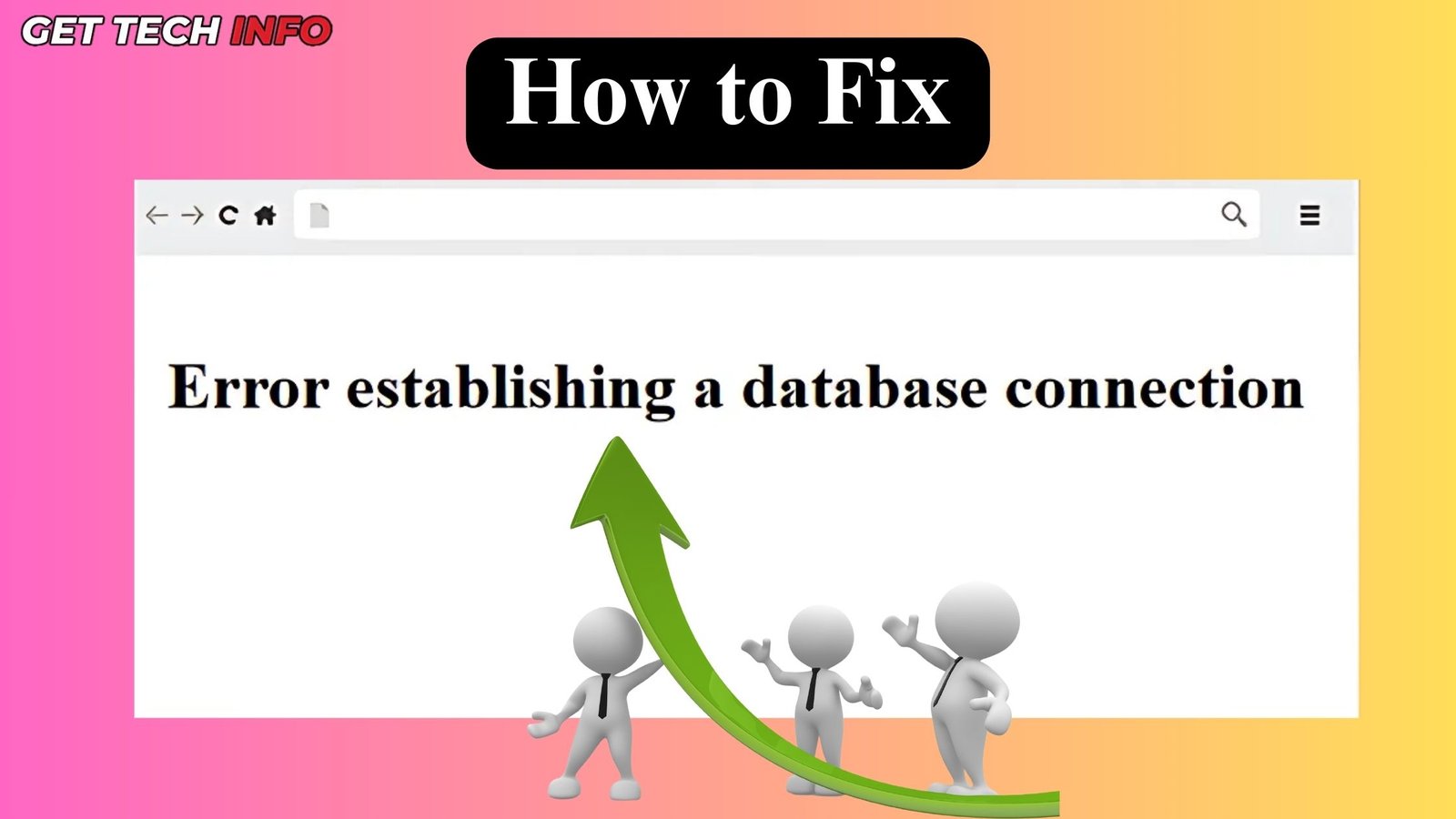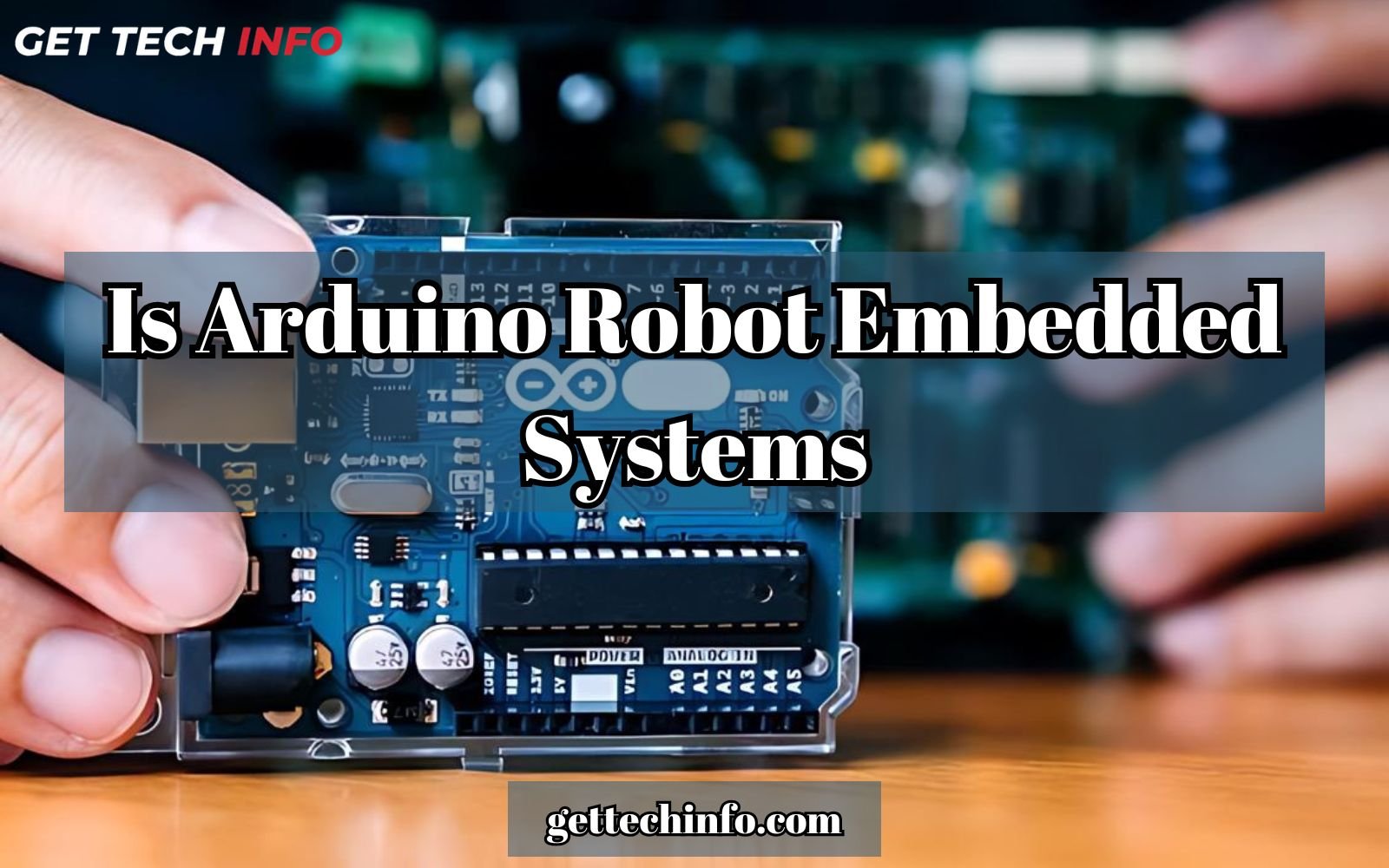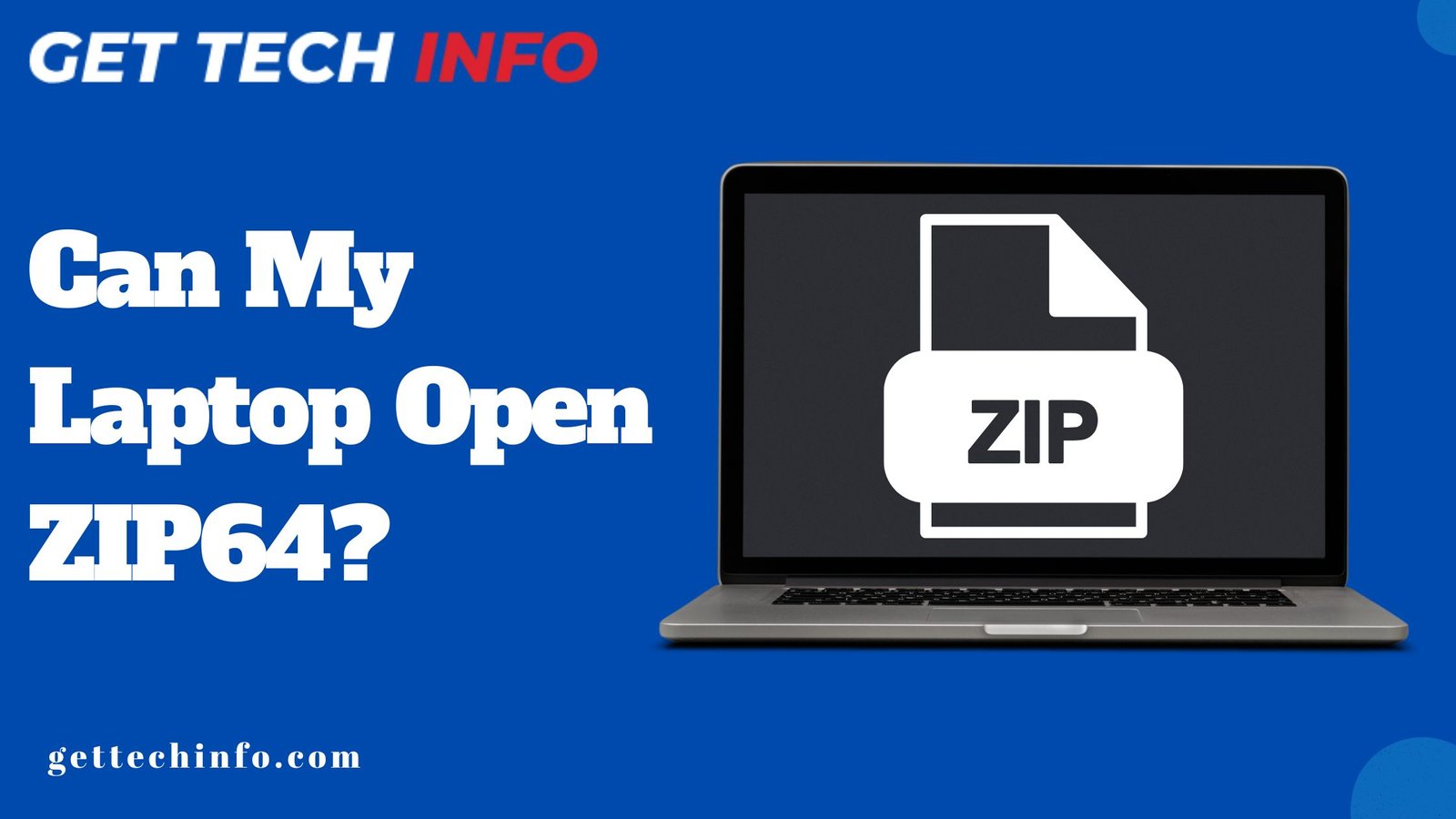WordPress is one of the most popular and easy-to-use content management software. However, just like every other technical thing, it also encounters some bugs, which lead to major inconveniences. Thus, currently, the “wordpress error establishing a database connection” is one of the glitches that a lot of users are going through. Therefore, it makes the site inaccessible or unavailable for the audience, which hampers not just the site’s position but also its metrics in a drastic way. Hence, to help the website owners in this situation, we prepared a complete guide covering its introduction, causes, and solutions. So, what’s stopping you from resolving the issue? Read the article till the end and find the most helpful methods for you.
What Does Error Establishing A Database Connection Mean?
In short, the error establishing a database connection with WordPress means that the website’s PHP code is not able to fetch the information from the wordpress database. Moreover, we can also quote it as WordPress is not able to gather the data so that your desired page can be loaded smoothly.
Furthermore, this error falls under the “500 Error” of your website. Apart from this, fixing this malfunction is a must as the database has a large amount of important data stored in it which ranges from posts and pages to more.
Which Reasons Lead To Error Establishing A Database?
The error in establishing a database connection to WordPress can happen due to various reasons. Hence, to know about some of the most common and obvious ones, read the below-shared points:
- Server Issue: In case your wordpress database is facing server issues or has overloaded traffic then also you may encounter this issue. Additionally, it mostly happens when you are using a shared hosting as it denies the connection requests.
- Faulty Database Credentials: To load the web pages, WordPress has to authenticate with the database and if the credentials are wrong, the request will be denied instantly. Thus, it will result in an error when establishing a database connection.
- Corrupted File: One of the other reasons for this error is installation of a WordPress file which is hacked or has malware in it.
- Corrupted Database: Some poorly coded plugins or manually edited databases can also lead to wordpress error establishing a database connection.
5 Methods To Fix Error Establishing A Database Connection
There are various ways to resolve WordPress errors, such as establishing a database connection. However, below, we are sharing only the easiest, quickest, and most trustworthy ways. So, have a glimpse of them one by one:
Do The Reboot Of Your Web Server
This error can also happen due to temporary glitches that eventually hit the database connections. Thus, to resolve it you are advised to do a server reboot. Although, this is beneficial for only those users who have a dedicated local server or VPS. So, anyone who is on shared hosting needs to skip this idea.

Update The Site URL
One of the ways to fix errors in establishing a database connection is by updating the website’s URL in the core database using phpMyAdmin. Thus, the steps to do it are as follows:
- Firstly, log in to the hosting account in your system. Once done, you are supposed to go to the control panel.
- After this, find the “Database” section and select “phpMyAdmin.” This will take you to your website’s database.
- Now, on the left side you will get a long list of databases where you need to click only on that database which is corresponding to your website. Moreover, to be sure about it you can also check the wp-config.php file to know the exact database name.
- Next, from the list of tables, click on “wp_options.” Further, find the rows dedicated to “home” and “siteurl” contents.
- Once done, tap on the edit button or icon, which is present next to the “siteurl.” Here, in the “option_vaue” section, enter the newly made URL for your WordPress website. Next, click on “Go” and save the edited changes.
- Now, you need to repeat the same process in the “home” row. Thus, make sure that the new URL is the same as the site URL.
- Lastly, after saving the changes, make sure to clear the site’s and web browser’s cache so that you refresh everything and the new URL gets activated.
Fix The Faulty WordPress Database
Ranging from sudden shutdowns to plugins malfunctioning, anything can lead to a corrupted database. Thus, to fix this problem, all you need to do is follow the below-shared steps:
- Begin with opening the Cpanel. Once done, select “phpMyAdmin.”
- Next, surf and find the website’s database.
- Now, select all the tables present there.
- Further, from the given dropdown menu, tap on the “repair table” option.
- Finally, fix the corrupted database and save the changes.
Replace The Malfunctioning WordPress Files
If you have a corrupted WordPress file, then you are advised to download a new file and replace it with the faulty one. However, you must not touch the theme, plugins, and media, as it can make a blunder. Therefore, the steps for replacing the files are as follows:
- Primarily, go to WordPress.org and install the fresh files you need to replace.
- Once done, unzip the downloaded files.
- Now, from this unzipped file, you need to delete the “wp-config-sample.php” file and “wp-content” folder. Doing this will help in avoiding duplication or overwriting of the content as well as settings.
- Finally, you have to upload the remaining files via the SFTP, and you are good to go.
Note: Make sure to take the backup of your .htaccess and wp-confg.php files before proceeding for the replacement of files.
Eliminate Malware
Having malware in your WordPress can also lead to errors in establishing a database connection. Thus, to scan and clean it, you should try the below-shared steps:
- Firstly, you should install some malware protection plugins in your WordPress such as Wordfence or Sucuri. Make sure to activate them and allow them to scan the database.
- Secondly, change your passwords and login limitations, and apply a website firewall so that no outsider can enter and hack the database.
- Finally, inspect the software and take backup on weekly so that none of your previous work affects due to the error establishing a database connection.
Additional Tips To Fix Errors Establishing A Database Connection
Apart from all the solutions mentioned above, you should also follow the tips and tricks below so that your WordPress page remains updated and free from errors. Hence, to know about them, get a quick glance at the below-shared points:
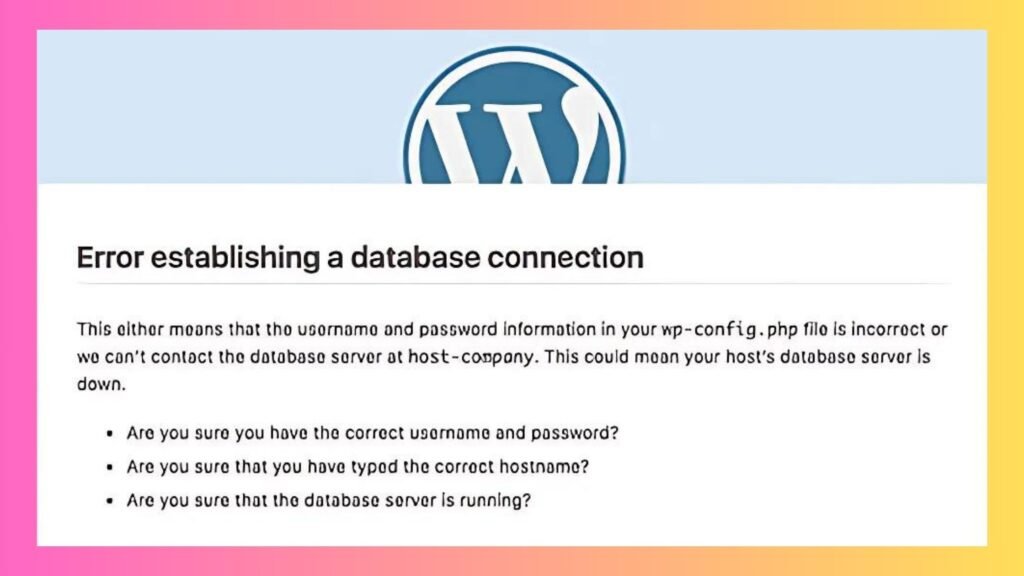
- You have to check and update the WordPress themes, plugins, and core to the latest version.
- Hire someone who professionally deals with the malware matters in a minimal time period.
- Connect with the hosting provider and ask about the database server status. They will scan the issue and fix it in no time.
- Check and cross-verify the database name and login credentials in the wp-config.php.
Conclusion
In this blogpost we briefly highlighted the issues related to error establishing a database connection. Therefore, ranging from its meaning to causes we talked about everything. In addition to this, we also shared several methods as well as tips to fix it. I hope that the article helped you in figuring out the issues and the right ways to sort it in the minimal effort and time.
FAQs
What should be done in database credentials to resolve the error in establishing a database connection?
For this you need to create a new database user and add it to the database. Apart from this, you also need to edit wp-config. php and update the new username as well as password.
Why is a database important for WordPress?
A WordPress is made up of only two elements that are database and files. Thus, having the database is a must as it stores tables, content, and other forms of data. Overall, it helps retrieve and load files on any webpage.
How to limit wordpress errors establish a database connection?
For this, you need to do regular backups, install a malware scanner, apply a website firewall, and update the software regularly to its latest versions.