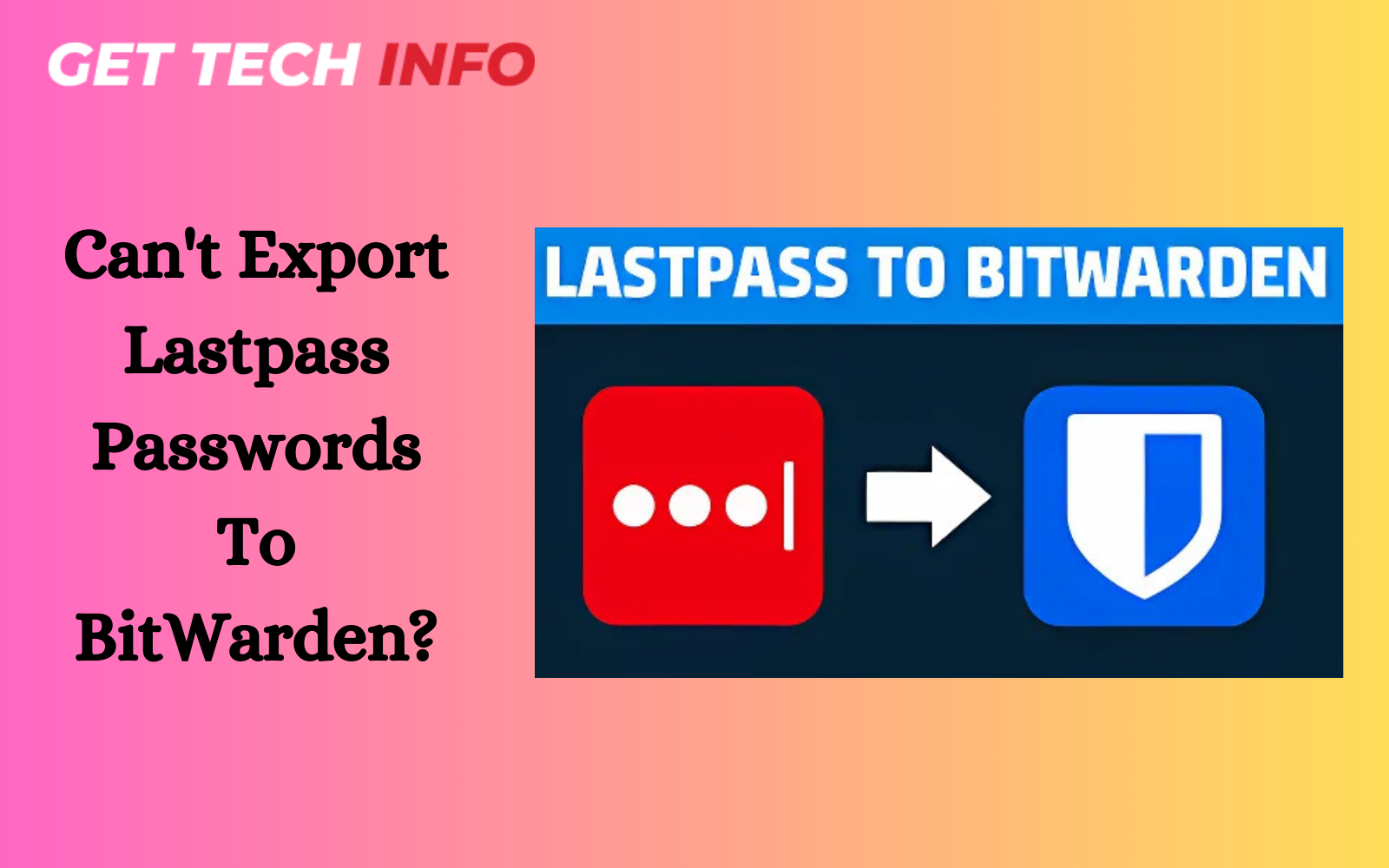Gamers are always on the lookout for better tools to improve their gaming and movie-watching experience. One important part of this experience is the display technology which can further affect how games and movies look and feel. As screens’ appearance gets better, people want to know how features like contrast and color can change their gameplay. If you are among those people, you should know about the Dynamic Contrast Ratio (DCR). Well, knowing what a DCR monitor can do might help those who want a better visual experience. So, go through the following blog post to know what is this technology all about, and is it worth the investment for gamers.
Table of Contents
ToggleWhat Is DCR On A Monitor?
DCR (Dynamic Contrast Ratio) is a feature on some TVs and monitors that changes the brightness of the backlight depending on what is being displayed. Hence, this makes dark colors look darker and bright colors look brighter. Moreover, it also helps in improving the picture quality.
In short, DCR improves picture quality, while ACR boosts connection and performance. Understanding these differences helps gamers choose the best gear for a better gaming setup and experience.
How Does DCR Work In A Monitor?
DCR in monitors is a useful tool that helps in understanding different types of changes in the computer system. So, here is how the DCR works in a Monitor.
- Input Signal Detection – With integral light sensors, the DCR Monitor can find out any input signal that is being displayed on the screen.
- Manual Adjustments – Many modern DCR Monitors allow manual adjustments of display settings as well. Hence, you can adjust the screen appearance as per your personal requirements.
- Real-Time Changes – It also adjusts the screen brightness level when an excessively dark or bright photo or video appears on your monitor.
- Local Dimming – Some DCR Monitors also use local dimming to divide the screen’s backlight into various zones. Then you can use each of these zones to adjust the screen’s appearance.
By knowing how the DCR Monitor works, you will be able to use it in a more efficient way and enhance your gaming and movie-watching experience.
Top 5 Benefits of Using DCR Monitor
Know that you know about the DCR monitor meaning, here are some reasons to use it for gaming and watching movies. These monitors make your viewing experience better with brighter images and less eye strain.
- Better Color Depth – A DCR monitor makes the color look richer and more vibrant. This further means you see more true-to-life colors, making everything on screen more exciting and engaging.
- Improved Dark Scenes – It also helps show more detail in dark scenes. You can see subtle details in shadows, making nighttime or lit parts of movies clearer and more enjoyable.
- Enhanced Visual Experience – With better contrast, a DCR monitor can show sharper images in a much better way. This means bright and dark areas are easier to tell apart. Hence, it further makes your viewing experience more immersive and realistic.
- Minimal Eye Strain – The DCR monitor reduces and adjusts brightness as well which helps your eyes feel more comfortable. As a result, you can watch for longer without feeling tired or uncomfortable, perfect for long movie sessions.
- Amazing Movie-Watching Experience – All these features together create a fantastic atmosphere for watching movies. Hence, it feels like you are in a theater which makes your movie time more fun and enjoyable.

A DCR monitor improves your gaming and movie-watching experience by showing bright colors and clear details. They also help reduce tiredness in your eyes. As a result, it makes them great for enjoying your favorite movies and games.
Is It True That Higher DCR Always Perform Better?
Many people think a higher DCR (Dynamic Contrast Ratio) means better performance. Hence, the following section will look at whether that is true and how DCR affects image quality and your viewing experience.
A higher DCR (Dynamic Contrast Ratio) might sound appealing, but it’s not the only thing that affects image quality. Other factors like the monitor’s natural contrast ratio, color accuracy, response time, and resolution also matter.
A higher DCR will not always mean better image quality if the monitor’s native contrast ratio is low. It may also be true if the DCR creates unwanted visual effects or unnatural adjustments.
DCR monitor can work better with certain types of content, like videos that have a lot of brightness and contrast changes. Yet, DCR might not make much difference for static or steady contrast content.
So, while is important, it is one part of a monitor’s performance. Don’t rely only on the DCR value to judge image quality.
In short, while a higher DCR can improve image quality, it does not always mean better performance. Other factors (Like the type of Screen and technology) also matter for good visuals.
Misconceptions About DCR On Monitor
There are many misunderstandings about DCR in monitors. So, here are some points that will clear up all the misconceptions. Hence, they will further help you to understand what DCR means for your viewing experience.
- Physically Damages The Monitor – Some people think that using DCR can harm the monitor, but that’s not true. DCR is a software feature that adjusts display settings and does not cause any physical damage.
- Always Beneficial – While it can improve contrast and make the screen look better, DCR is not always the best choice for every situation. For instance, it may slow down response time or create visual glitches.
- Works The Same On All Monitors – How well DCR works depends on the monitor’s brand and model. Besides this, it also depends on what you are watching or using the monitor for.
- Made Only For Movies And Shows – While it is great for enhancing movies and shows, DCR can also help with playing games and editing photos and videos. As a result, it reduces eye strain when the lighting in your room changes.
In short, knowing the truth about DCR is important when choosing a monitor. By clearing up these misconceptions, you can make better choices and enjoy a nicer visual experience.
Real-Life Use Cases of DCR Monitor
Learn how DCR Monitor is changing center management with real-life examples. Hence, it makes operations smooth and improves reliability. So, here are some real-life use cases of DCR Monitor:
- Gaming – In games with different lighting (Like Horror Or Stealth Games), DCR helps by adjusting the contrast. Hence, the dark areas are easier to see, and the bright areas are not too harsh.
- Movie Watching – When watching movies or shows, DCR improves picture quality by adjusting the contrast between light and dark scenes. As a result, it makes everything look more realistic.
- Photo Editing And Graphic Design – For people who work with images, DCR helps show the right contrast and details, further making it easier to edit and improve their work.
- Office Work – In an office, DCR can reduce eye strain by adjusting the screen based on the light around you, so you can work all day.
- Web Browsing – While browsing the internet, DCR makes text easier to read by adjusting the contrast. This is especially true when switching between websites with different color schemes.
In short, DCR Monitor shows how it helps companies improve their data centers. As a result, it further makes them more efficient and reliable while saving money and encouraging new ideas.
To Sum It Up All
As gaming technology improves, having a good display is important for a better experience. DCR monitor helps people by changing the brightness of the backlight which further makes colors look deeper and clearer. Hence, they are great for showing details in dark scenes and can reduce eye strain, making them perfect for long gaming or movie sessions. Yet, even though a higher DCR can make images look better, it is also important to think about other things. They may further include natural contrast and responsive time for the best results.
FAQs
Question. What distinguishes DCR from the Contrast Ratio?
Answer. DCR measures how much brighter and darker images can get in real-time, while Contrast Ratio looks at the difference between black and white on a screen at one moment.
Question. How can you resolve stripes or flickering horizontal lines on the DCR monitor?
Answer. To fix stripes or flickering lines on your monitor, check the cable connections and update your graphics drivers. Moreover, you should change the refresh rate settings, or try a different monitor to find the problem.
Question. Does a higher DCR value always mean better picture quality?
Answer. Not always! While a higher DCR can make the picture look better, it is not the only thing that matters. Other factors (Like The Monitor’s Natural Contrast) also play a big role in how good the image looks.
Question. What are some other terms used for DCR?
Answer. Some other terms used in place of DCR (Dynamic Contrast Ratio) are ACE (Active Contrast Enhancement), DCE (Dynamic Contrast Enhancement), and DCO (Dynamic Contrast Optimization).
Question. Which one is better DCR and HDR?
Answer. Both DCR and HDR (High Dynamic Range) have different uses. While DCR helps to enhance screen brightness in dark scenes, HDR modifies the entire dynamic range.