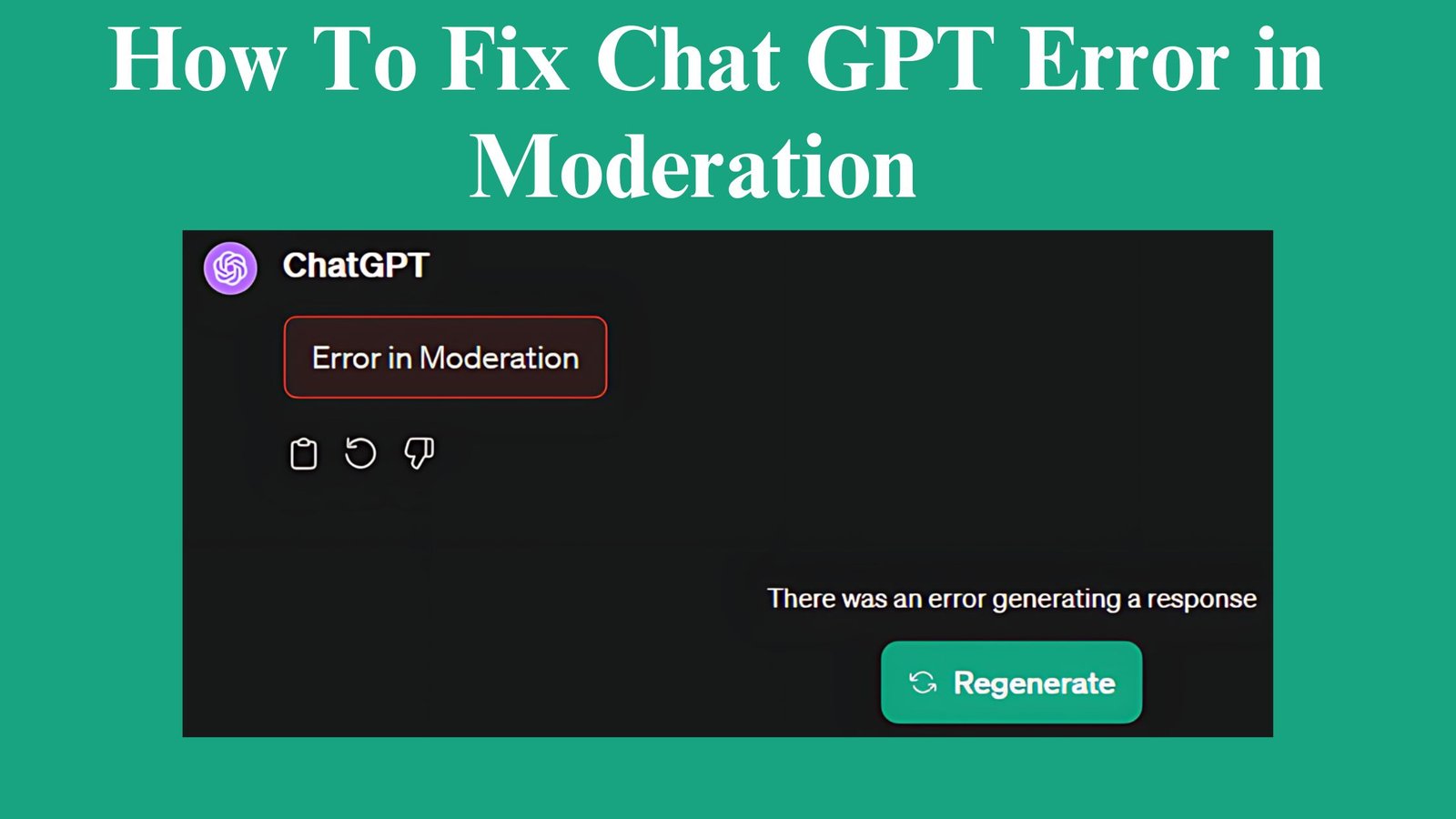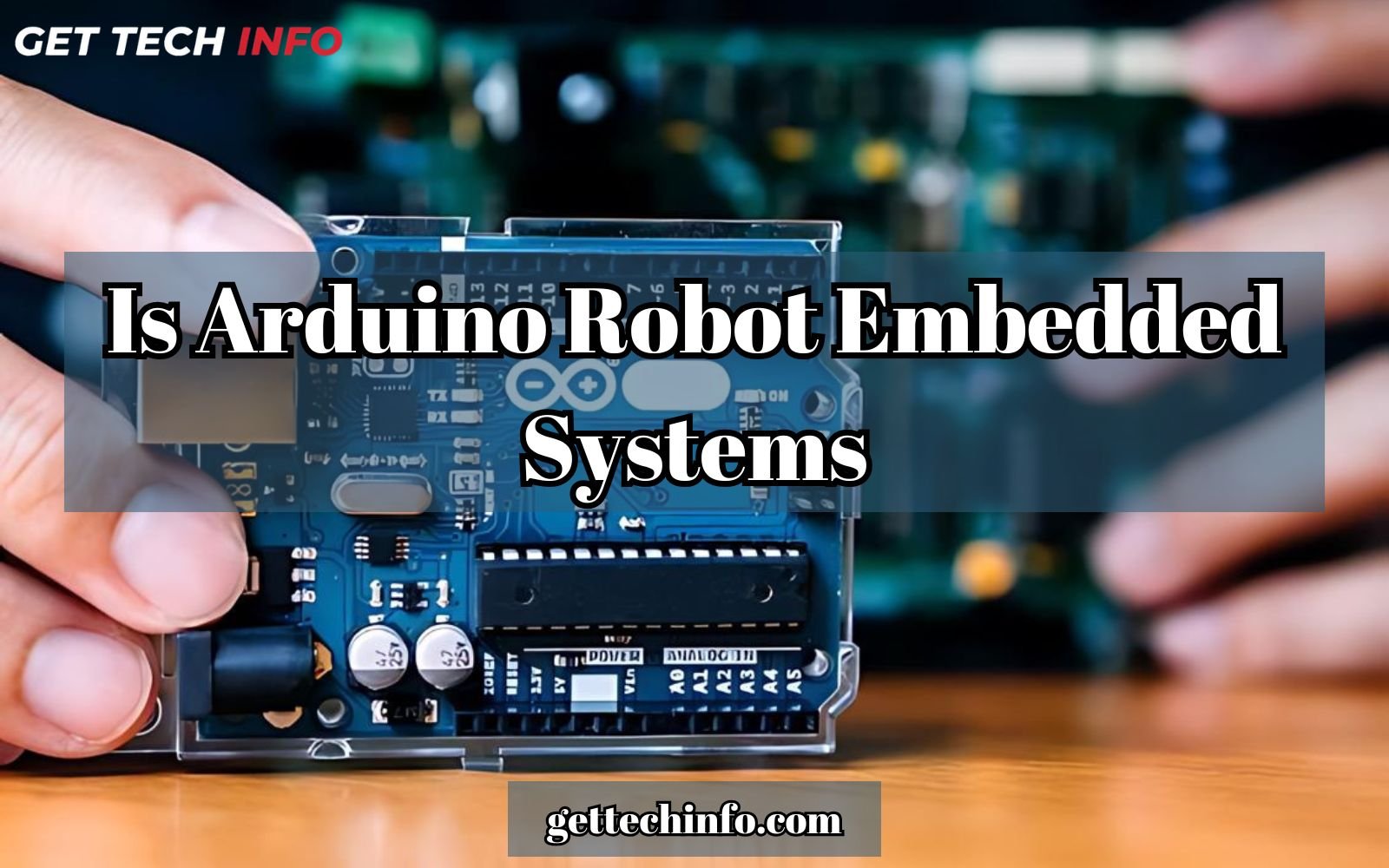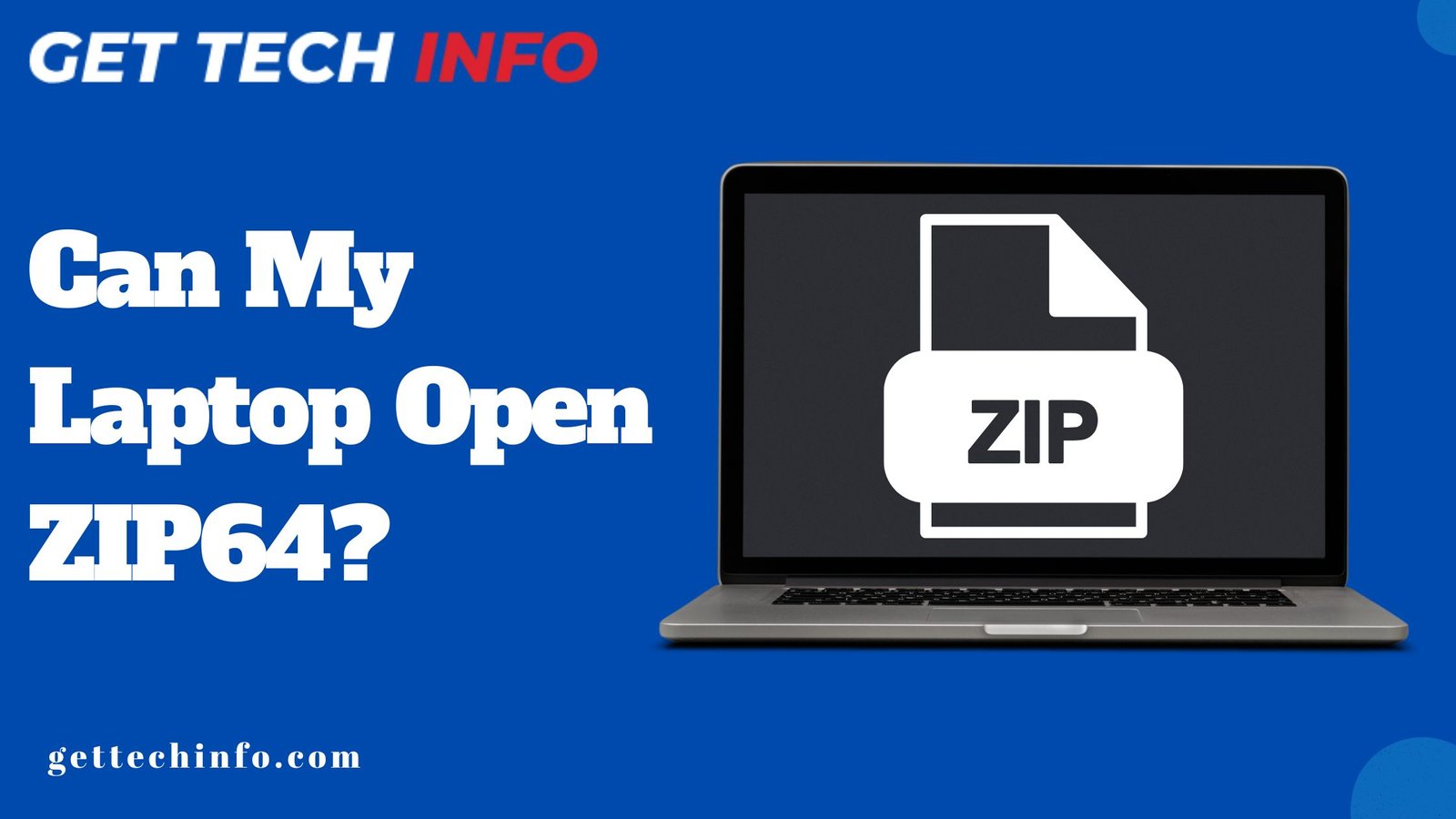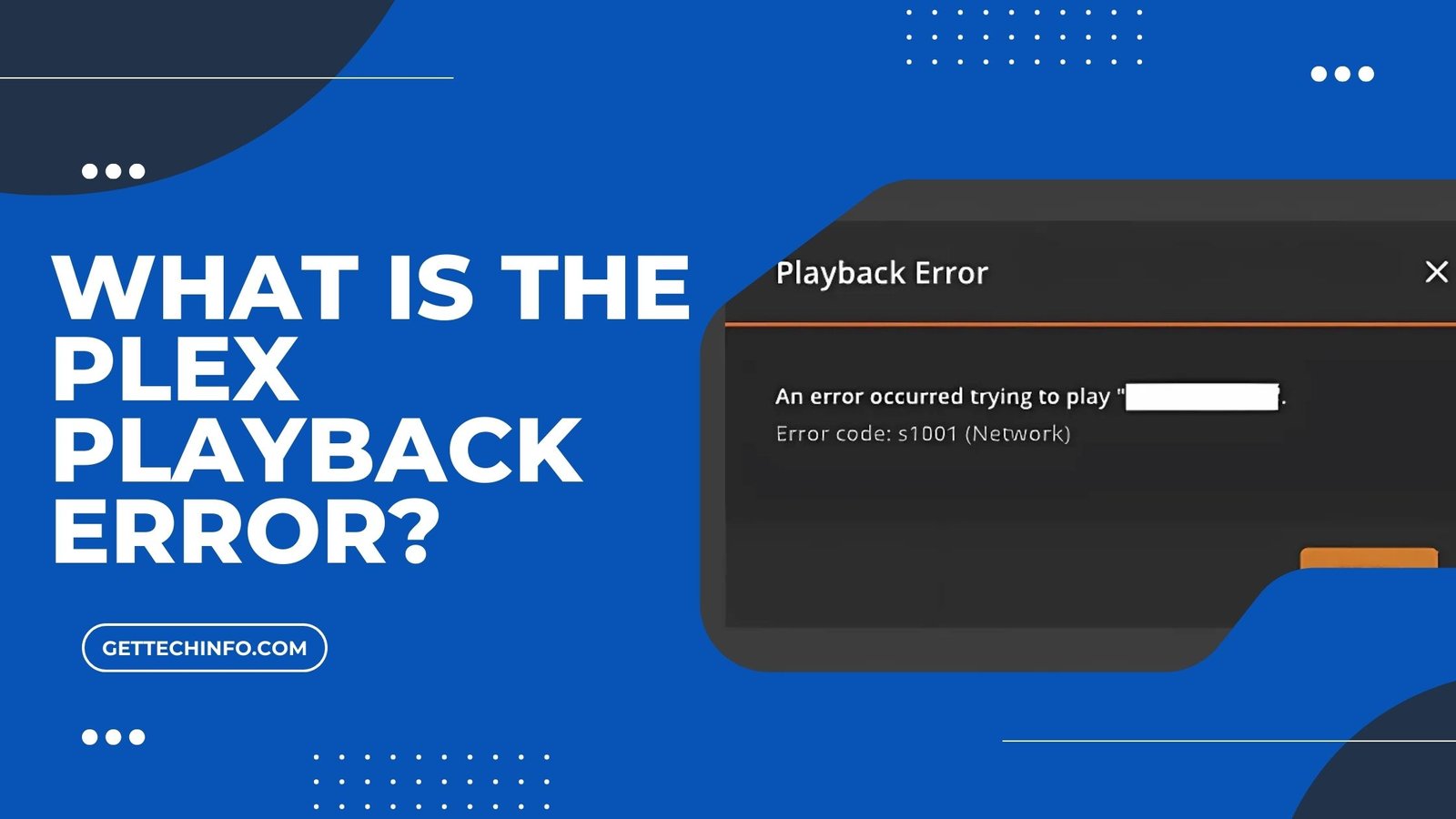There are times when ChatGPT randomly sends some notifications or warnings related to its lack of services or malfunctioning. Thus, it makes the user very doubtful and frustrated while working on this AI model. Not only this but also one of the most common notifications that people are receiving these days is “Chat GPT Error in Moderation”. Therefore, getting this message means hindrance in the workflow and no response generation at all.
Hence, to make you familiar with this issue, its reasons, and easy solutions, we made this complete guide covering every aspect clearly. So, let’s get ready, set, and go for the technical dive.
What Does Chat GPT Error In Moderation Mean?
Chat GPT Error in moderation is one of the most commonly found alerts that pop up on this AI platform while making a conversation or giving a prompt to the bot. ChatGPT has not officially shared the exact reason behind this.
However, a lot of users find that the notification of error in moderation arrives when the server of Chat GPT is down or stays extremely busy. Besides this, a lot of people also associate it with ChatGPT’s fault for misunderstanding the prompt and considering it inappropriate or sensitive. Hence, this error causes disturbance in enjoying the AI features or deriving the desired results from it.
Common Reasons For Chat GPT Error In Moderation
As we already shared there is no fixed or exact reason behind chat gpt error in moderation. Thus, we are sharing some of the most common causes for the same. Therefore, have a look at them and identify which one is contributing in your case.
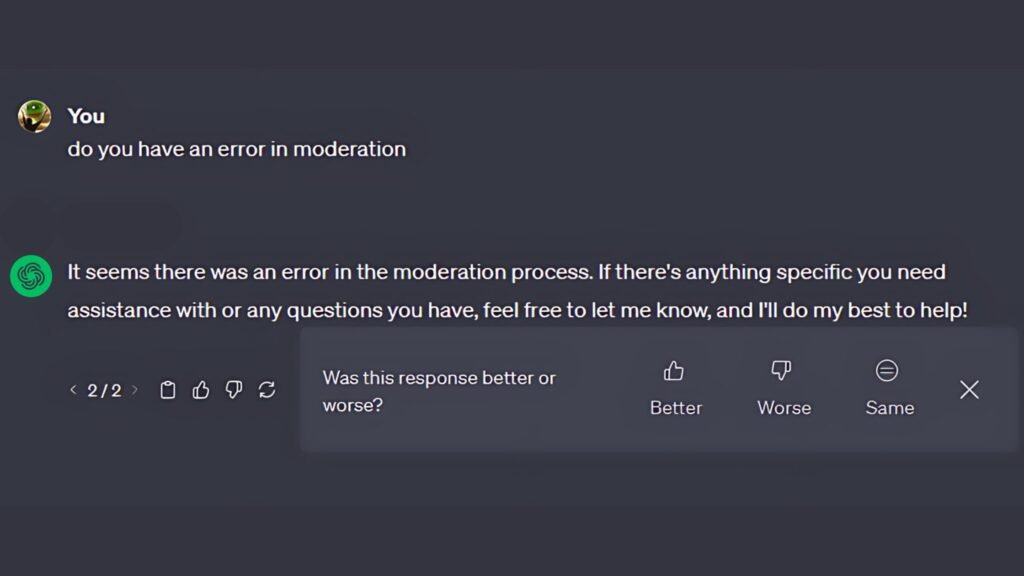
Bad prompt writing: In this, the user frames the prompts’ sentence wrongly and confuses AI to interpret the right meaning of it. Thus it leads ChatGPT to consider it offensive and flag it as an indecent query.
Sensitive prompt: If you are asking the bot about any vulnerable topic (such as disrespecting cultural or hurting human beliefs) then also this error may occur. Moreover, doing the same multiple times can also lead to banning of your account.
Unavailable results: Another cause that eventually causes chat GPT errors in moderation is the unavailability of answers to your questions.
Inappropriate vocabulary: Using such words that have negative meaning or are not socially acceptable then also ChatGPT hit the account with error in moderation. These types of words go against their policies and conditions hence, they take the action.
Sexual content: ChatGPT follows its age limit, restrictions, and policies very seriously. Thus asking anything explicit or adult in the prompt results in instigating the error.
Too many requests: Sending prompts and asking questions without waiting even for a second brings load on the platform and hence result in causing error in moderation ChatGPT.
Troubleshooting Idea For Chat GPT Error In Moderation
Thus, after knowing the reasons behind Chat GPT Error in Moderation, it’s high time to learn about the possible ways to resolve this issue. Therefore, read the ideas for troubleshooting written here:
Make changes in your prompt: Do a revision of the command you gave. Try to eliminate all types of sensitive and offensive words. Also, keep it concise, clear, and easy to understand. Besides this, do not overload the prompt and make it go into small chunks like a conversation.
Restart the session: You are suggested to refresh the page and start giving the prompts again. This will resolve the technical glitches occurring in the platform. Besides this, you can also try logging out your ChatGPT account and logging in again for a better experience.
Clean the cookies and cache: Sometimes, the browser’s saved cookies and local cache disturb the proper functioning of any platform. Thus, try doing this to fix the chat GPT error in the moderation issue.
Hold on for a moment: This error may also occur due to server issues in the site. Therefore, wait for a few minutes to let OpenAI fix the problem and then restart your request after recovery of the site.
Sign up with a new account: If nothing sounds helpful to you then changing the account is another option as there might be some problem with your current account. Thus, create a new account and login to Chat GPT with those credentials only.
Get the updated version: Go to the app store or official website and if there’s any update, do that immediately. It fixes bugs and glitches that are often encountered by users.
Note: If none of the above shared tips helps you, connect the customer support team of Open AI. They will acknowledge your problem and will guide you for the right step.
Expert Tips To Avoid Chat GPT Error In Moderation
Apart from the solutions shared above, keeping some tips and suggestions in mind will help you avoid the same error in the future. Therefore, to know about them, read these points:
- Try to get a rough idea about the Chat GPT guidelines and policies.
- Keep your prompts short and straightforward for clear understanding.
- Do not use offensive words, languages, and topics.
- Make sure to review, edit, and omit the required changes in the prompt, which can instigate the error.
- Follow communities to keep yourself updated about the most recent updates.
- Report the recurring issues whenever they come to your notice.
Conclusion
In this complete guide we highlighted the meaning of “Chat GPT Error in Moderation”. Moreover, we also discussed the major reasons behind it as well as some of the tried and tested solutions for the same. In addition to this, we also shared some tips that will help you in avoiding not just this error but also other tech issues that often arise in Chat GPT. I hope you got your answers and have found a clear roadmap related to this topic.
FAQs
Is the free version of Chat GPT worth using?
If you are a beginner such as a high school student, homemaker, or an average explorer then the free version of ChatGPT will assist you well. However, if you want to use this AI model for your professional work and demands then you are suggested to use its premium version only.
How can I avoid errors in Chat GPT?
Write the prompts clearly, concisely, and in small chunks. It should be socially acceptable and go like a conversation with AI. Also, there should be no sensitive topic, word, or language included in your command.
Why Does Chat GPT Fail in Moderation?
Challenges related to sensitive topics, unclear context, lack of prompt filtering, and algorithm limitations are some of the reasons behind Chat GPT failing in moderation.
What are some of the most common errors of Chat GPT?
“Error in input system”, “Message in conversation not found”, “network error”, and “Chat GPT Error in Moderation” are some of the most common errors of ChatGPT.