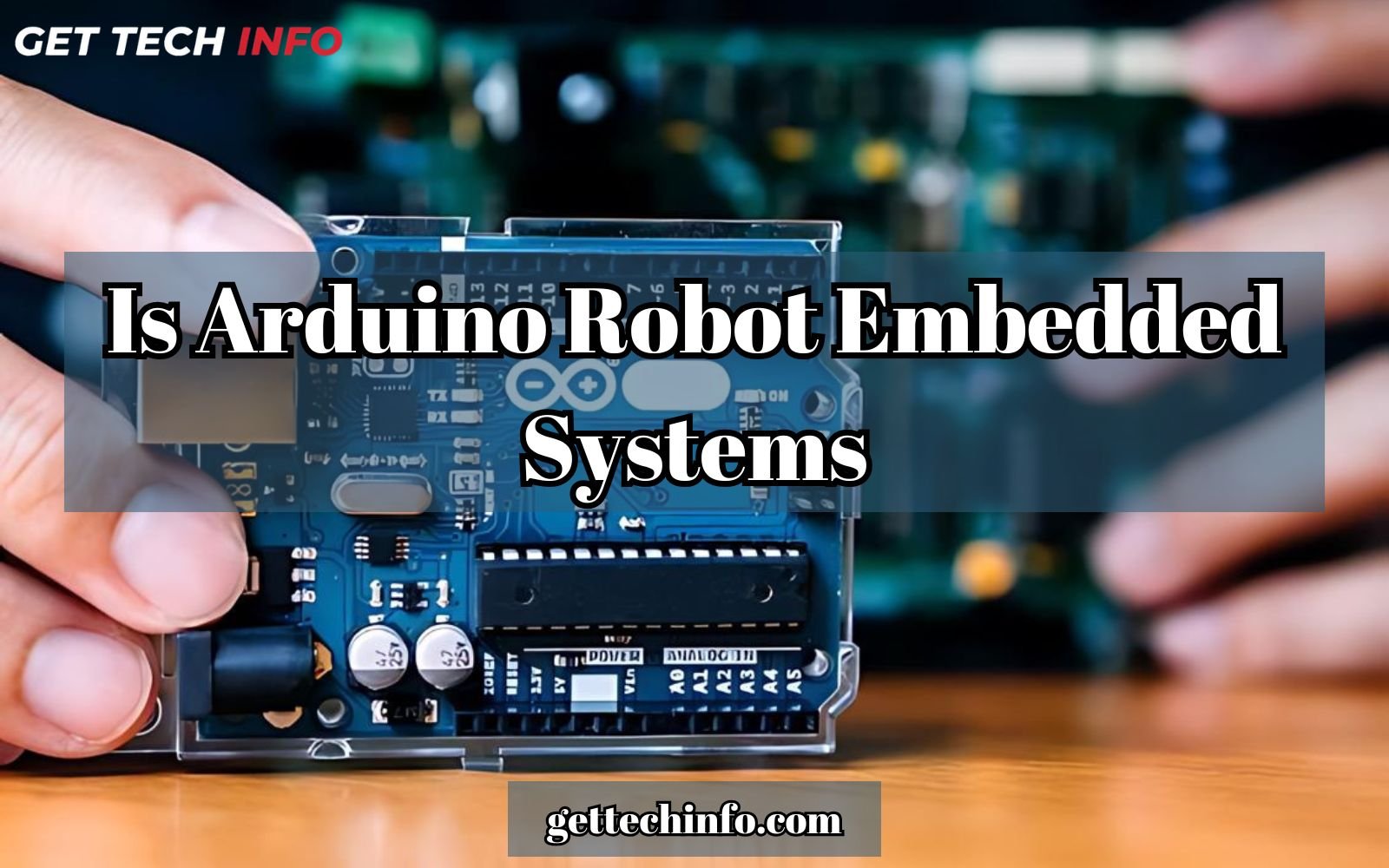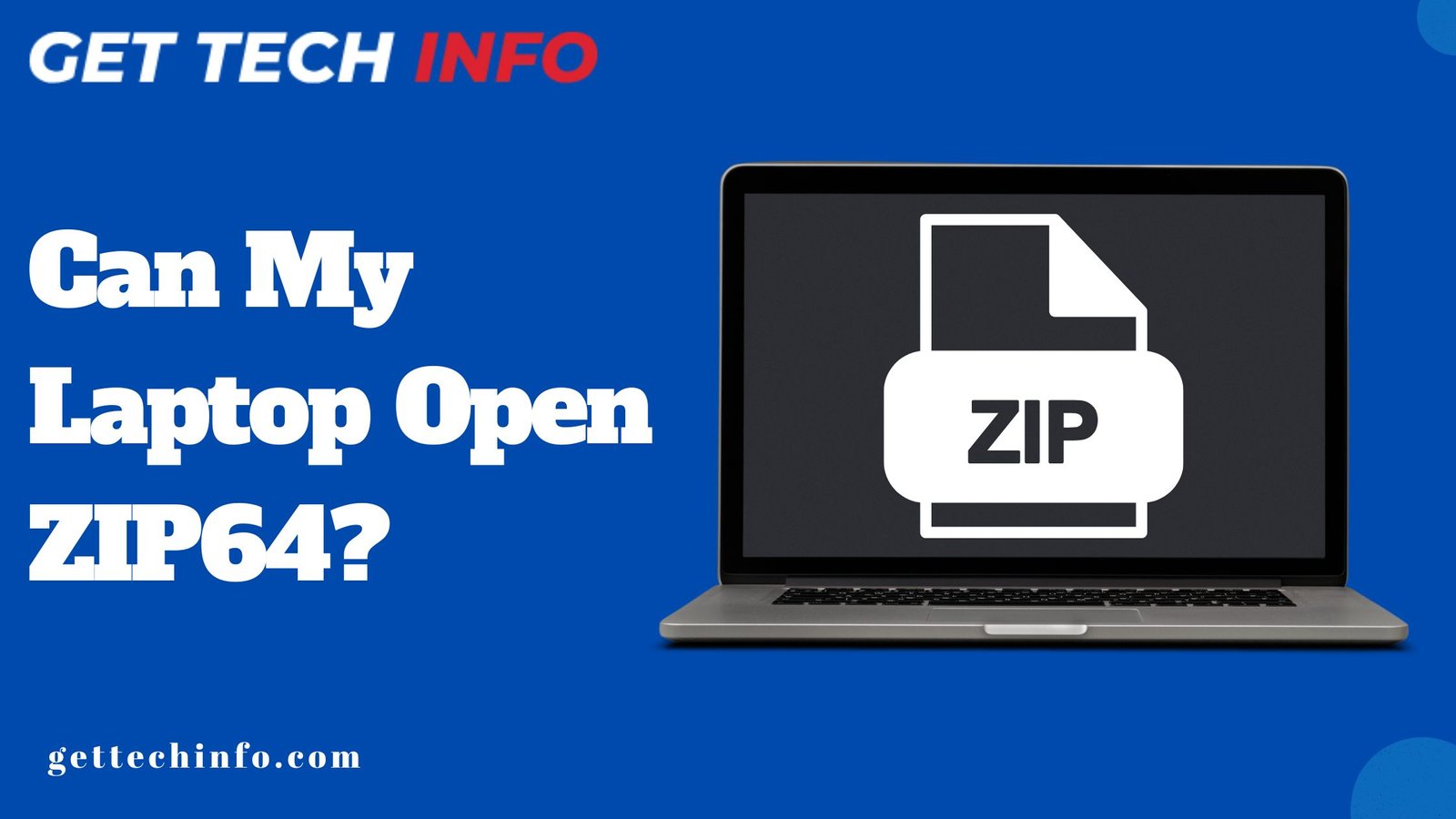In our fast-moving world of smartphones and technology, keeping up with the latest changes is important. Mobile phones, which are a big part of our daily lives, are also changing. One big question is whether to use a traditional Physical SIM Card or the eSIM technology. Both have their own benefits and downsides. So, which one is better for you? So, let’s break down what eSIM vs Physical SIM means and see which might be the best choice for your phone.
What Is eSIM And Physical SIM?
An eSIM is a type of digital SIM Card. It lets you set up a mobile plan without needing a physical SIM card. On an iPhone, you can store up to 8 eSIMs and use 2 of them at the same time. But on an Android phone, you can store five to seven eSIMs. Besides this, you can use one of them at the same time.

But at the same time, Physical SIM Cards come in different sizes: Nano, Micro, and Standard. Hence, the majority of smartphone manufacturers today design their phones to use the universal nanoSIM chip.
How Do I Know If I Have eSIM Or Physical SIM?
Find out if your phone uses an eSIM or a Physical SIM is important for setting up and managing your device. Let us now look at a simple way to find out.

For iPhones:
- Open Settings: Tap on the “Settings” App.
- Go To Cellular: Select the “Cellular” or “Mobile Data” option.
- Check Your eSIM: Look for the “Cellular Plans” or “Mobile Plans” option. So if you see details there and no mention of a Physical SIM Card, you have an eSIM. If you only see information about a physical SIM, then you have a physical SIM card.
For Android Phones:
- Open Settings: Tap on the “Settings” app.
- Go To Network & Internet: Select the “Network & Internet” option or something similar.
- Check SIM Cards: Look for the “SIM Cards” or “Mobile Network” option. So if you see options to manage eSIM profiles, your phone supports eSIM. But if you only see info about a Physical SIM Card, you might only have a Physical Card.
Physical Inspection:
- Turn Off Your Device: Start by powering off your smartphone.
- Find The SIM Slot: Remove the SIM Card which is usually on the side of the phone.
- Physical SIM: If you find a Physical SIM Card in the tray, you have a Physical SIM.
- eSIM Only: If there is no SIM Card or slot, or if the slot is empty, you likely use an eSIM.
Knowing if your phone has an eSIM or a physical SIM helps with problems and changing carriers. Now that you know how to check, you can use your phone in a more easy way.
Are eSIM And Physical SIM Similar?
eSIM and physical SIM both help connect your phone to the network, but they work in different ways. Thus, knowing these differences can help you decide which one you can use.
- Space Efficiency: Electronic SIMs take up no space inside your phone, which can further allow your device to have more features.On the other hand, Physical SIMs are comparatively easier to handle for many people.
- Durability: eSIMs are less likely to get damaged. But the Physical SIM Cards can be lost or broken.
- Carrier Flexibility: Electronic SIMs make it easier to switch carriers and handle many lines. But Physical SIMs are more easily available in the majority of countries.
- Security: eSIMs are pretty hard to tamper or remove. Furthermore, it makes them more secure than Physical SIM Cards.
- Availability: Physical SIMs are still more common and supported, while eSIMs might not be available. Moreover, they might also not be compatible with all devices and networks.
- Location: eSIM is built into the motherboard of your device, so you don’t need to use a physical SIM Card. But a Physical SIM is present in the SIM Slot and you need to remove and then replace the card to change your mobile plan..
- Mobile Plan: You can update or change your mobile plan in an eSIM without needing to replace it physically. But you can’t update or change a Physical SIM remotely, you have to do it in person.
By this table, we conclude that similar to some extent, except that Physical SIMs are present in the SIM Slot in the smartphone and eSIMs are present in the phone’s motherboard. Hence, your choice depends on your device and how you use your phone.
eSIM Vs Physical Sim: Advantages And Disadvantages
Picking between eSIM and Physical SIM cards is important today. Both options have their own advantages and disadvantages that can affect how we stay connected and use our devices.
eSIM Advantages
eSIMs are a new kind of SIM Card that offer more flexibility and convenience. So, here are some advantages of using an eSIM.
- Switching Networks Is Easy: The majority of smartphones have apps to install eSIM info quickly. The process takes just minutes and you do not need to visit a store.
- Many eSIM Phones Can Use 2 Lines: While dual-sim phones are rare in the United States, eSIM makes it easier to have 2 numbers on one device.
- You Can Change Networks Temporarily Without A SIM Card: If you are traveling and need a new plan, you can set up an eSIM quickly. You just need to check if the country supports eSIM first.
In short, eSIMs have many benefits compared to Physical SIMs, making them a great option for mobile communication.
eSIM Disadvantages
Even though eSIMs have many advantages, it also has many disadvantages that you should think about before switching to them.
- Switching Phones is a difficult task nowadays. Earlier, it used to take a couple of minutes-simply remove the SIM Card and insert another one. But these days, you need to install an app or enter eSIM instructions.
- You also have to turn off your old phones. The process is still quick, but Physical SIM Cards are easier.
- Not all networks support eSIM, especially smaller ones. In the United States, major network carriers offer eSIM, plus a few MVNOs like Mint Mobile and Google Fi.
Knowing the disadvantages of eSIMs can help decide whether to choose eSIM or a Physical SIM Card for your calling requirements.
Physical SIM Advantages
Now go through the following advantages of using a Physical SIM to understand if it is better for you.
- Switching phones is easy because your network info is on the SIM Card. You can swap it in seconds, making upgrades quick-especially useful if you change phones often for work.
- Physically SIMs work with most phones and networks. While eSIMs are becoming more compatible, Physical SIMs are still the best choice for ensuring your phone will work with any network.
In summary, even though eSIMs are convenient, Physical SIMs have special advantages that some users might prefer.
Physical SIM Disadvantages
These SIMs are what most people use for their mobile phones, but they have some disadvantages as well that can make things a bit difficult.
- A Physical SIM can get broken or lost. An eSIM is safer and will not get damaged. While Physical SIMs are strong, they can still fail, and replacing them can be a hassle.
- Switching networks with a Physical SIM is more complicated. You have to visit a store or wait for a new SIM in the mail. With eSIMs, you download an app and follow easy and simple steps.
In the end, choosing between eSIM vs physical SIM depends on what you need. Knowing their advantages and disadvantages helps you make the best choice for your mobile use.
Summing It All Up
As smartphones change, choosing between an eSIM vs physical SIM is important. An eSIM is a digital SIM built into your phone, so you don’t need to use a Physical Card. It is convenient, saves space, and makes it easy to switch carriers. On the other hand, a Physical SIM is a traditional card that can be swapped out. It is more common and simpler but can get damaged. Your choice between eSIM and Physical SIM depends on what you prefer and what your phone supports.
FAQs
Question. Can we use both eSIM and Physical SIM Cards on the same phone?
Answer. Yes! Some phones allow both eSIM and Physical SIMs to be used at the same time. Check your phone’s specifications to see if it supports this feature.
Question. Are there any extra costs associated with using an eSIM?
Answer. Usually, there are no extra costs for the eSIM itself. Yet, some carriers might charge for setting up or managing an eSIM. Thus, you should check with your carrier for any potential fees.
Question. Can we transfer our eSIM from one device to another?
Answer. Yes! You can transfer an eSIM, but you will need to contact your carrier. They will deactivate it on your old device and activate it on your new one. Moreover, it often comes with a QR Code or setup details.