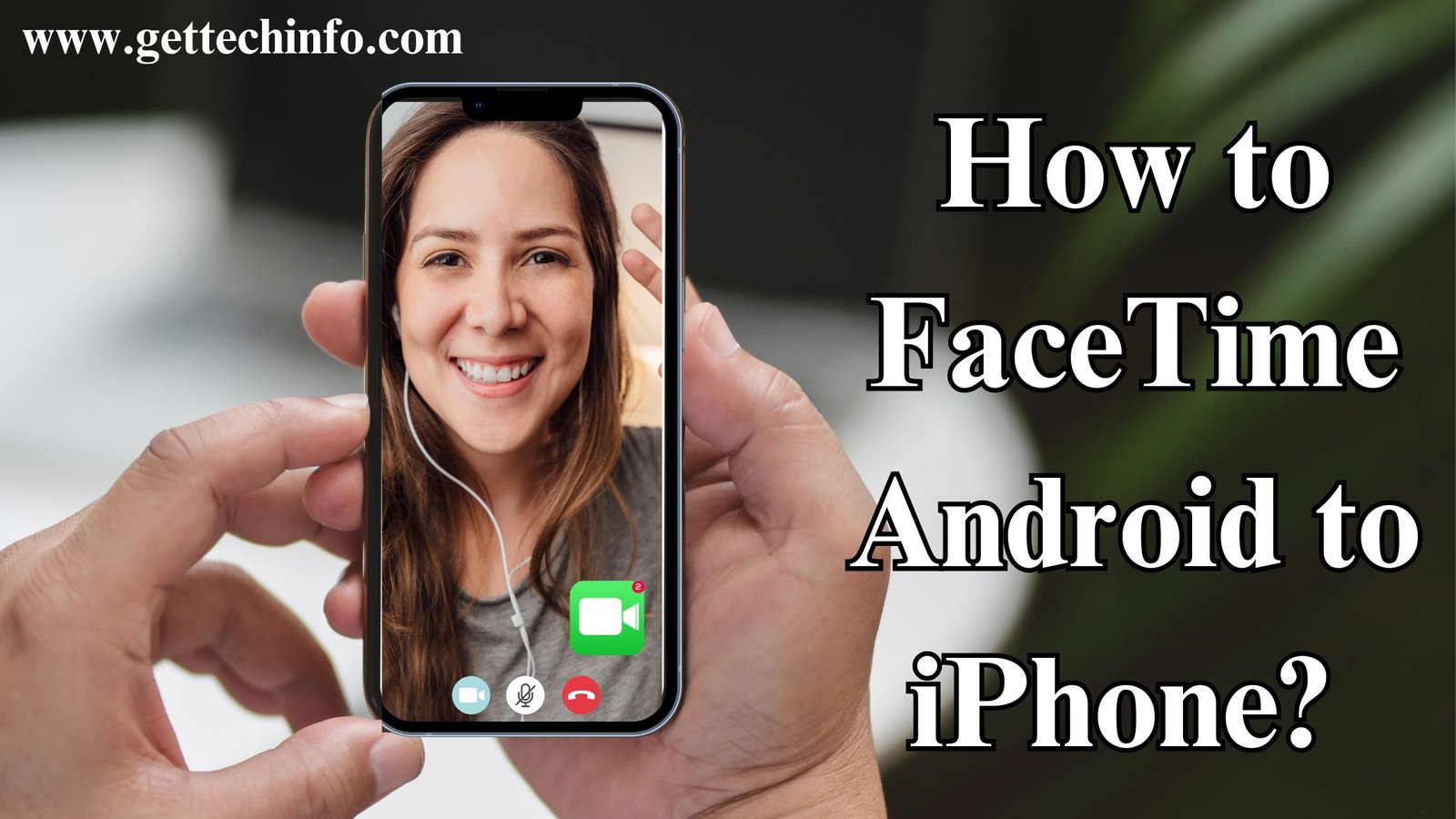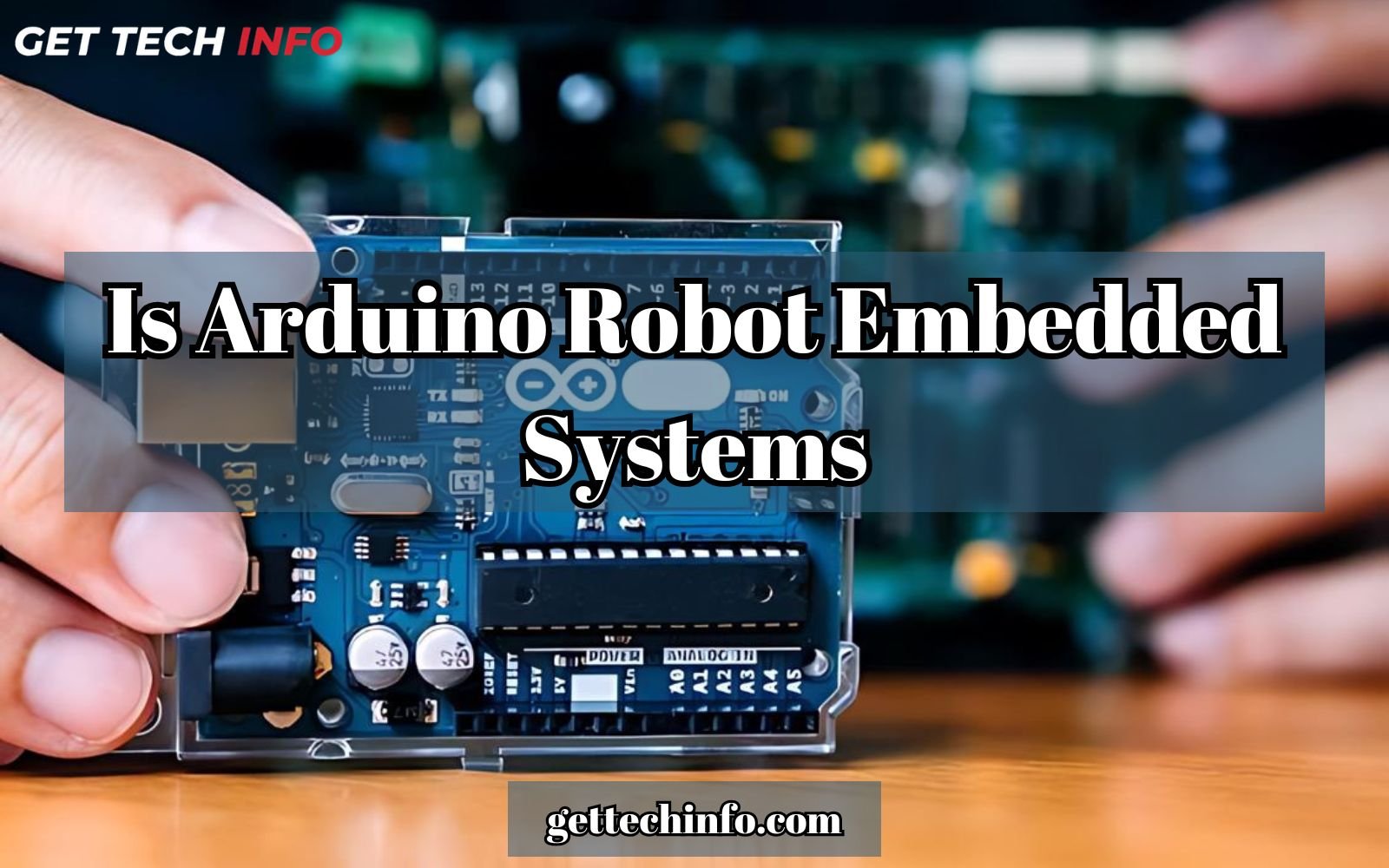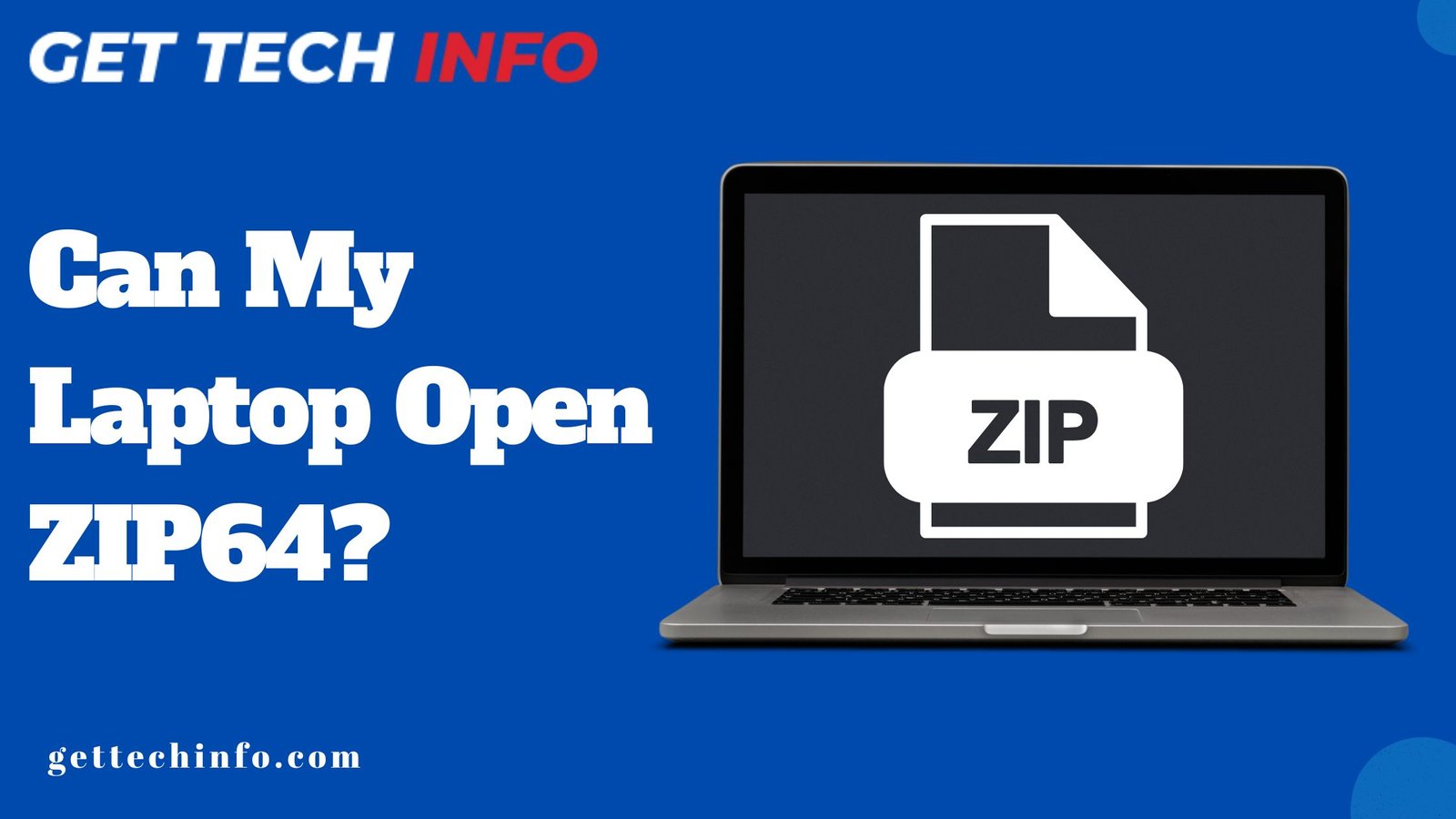Keeping in touch with your friends and family can be a bit confusing when you have different types of smartphones. If you have an Android phone and want to video call someone who has an iPhone, you might not know how to do it. FaceTime is an app used by iPhone users, but it does not work on Android phones. Luckily, there are some simple ways to make video calls between different devices. Thus, this blog post will guide you to figure out how to connect and enjoy your chit-chats, even with the FaceTime Android issue.
What is a FaceTime App?
FaceTime is a video and audio calling application made by Apple for iOS users. This application works on iPhones, iPads, and Macs. But if you use an Android phone or a Windows computer, you can still join a FaceTime call if you have the latest version of Google Chrome or Microsoft Edge. Since the end of 2023, this application is also available on Apple TV 4K. FaceTime was created to help people connect in real time, no matter where they are in the world.
Is It Possible To FaceTime Android to iPhone?
Yes! You can FaceTime on Android with iPhones using the latest version of Google Chrome or Microsoft Edge. Apple has made this application available on the web, so iPhone users can start a FaceTime call by sending a link to an Android user. When an Android user opens the link to Google Chrome or Microsoft Edge, they can join the FaceTime call via the web browser. As a result, it enables cross-platform video and audio calls between iPhone and Android users.
How to FaceTime on Android?
Learn how to use FaceTime to call someone from an Android device to an iPhone. Thus, this section will show you some simple steps to connect with your iPhone friends using this application in Android.
Check Your Software
Make sure your iPhone, iPad, or Mac has the latest software. FaceTime calls need to be started by an Apple user.
- iPhone: iOS or newer
- iPad: iPadOS 15 or newer
- Mac: MacOS 12 Monterey or Newer
- Android: Latest Browser Version
Receive or Send a FaceTime Link
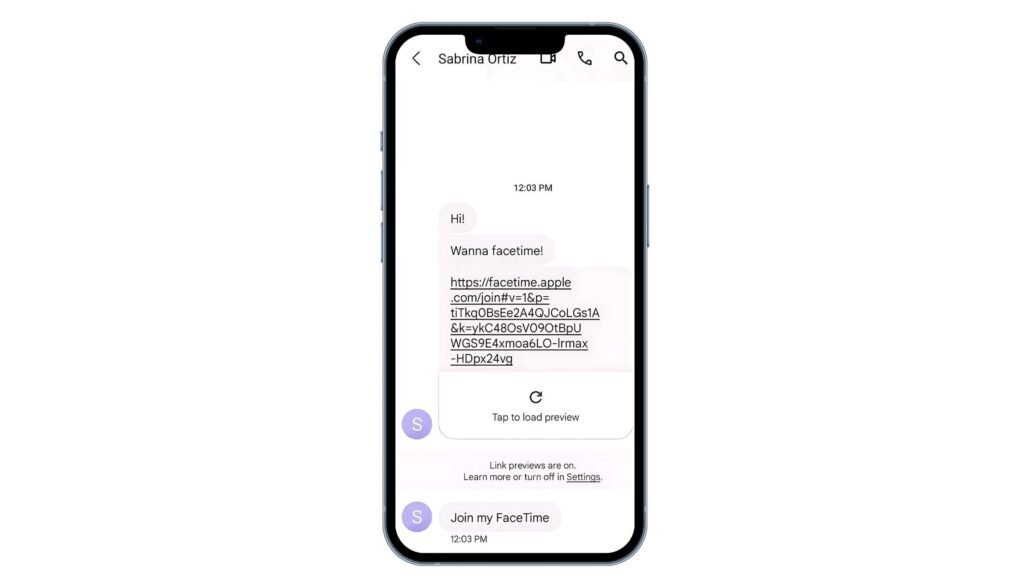
- Receiving The Link On Your Android Phone: In this case, click the link sent to you from your messages app. Then your web browser will open, and you’ll need to allow access to your camera and microphone. After that, you should enter your name and tap on the “Continue” button to join the call.
- If You Are Sending The Link, start by opening the “FaceTime” app on your Apple device. Then choose the “Create Link” link from the top left corner to give you a link to share. You can also name the link if you want. People using FaceTime Android or Windows can join the call without needing to log in.
Join The FaceTime Call

- As The Host/Sender: After sending the link, Apple will notify you when someone wants to join. Then you will need to accept or decline their request by clicking a checkmark or an X. Keep an eye on the app to make sure you don’t miss anyone.
- Being The Receiver: Click the FaceTime link on your Android device and then click on the the green “Join” button. If everything is set up right, your face will show in a small box on the screen. If the host is not there yet, the screen will be black with a “Waiting For Others To Join” message.
Note: If you want to leave the FaceTime call, click on the Cross button (X) on the top-right coroner of the screen.
Using FaceTime

- You can use FaceTime as usual-add Memoji Stickers, use filters, and take screenshots if you are the Host/Sender. Finally, you can end the call whenever you are done.
- As The Receiver, you’ ll not have all the features like Memoji stickers or filters. You can take screenshots manually, but the other person will not know if you do.
Now you know how to FaceTime Android to iPhone. Enjoy smooth and clear video chats with your friends and family, no matter what type of smartphone you or they have.
Does FaceTime Have the Same Interface on iPhone and Android?
FaceTime is a popular video & audio calling app on Apple devices. But what about making a call using FaceTime Android? Do iPhone and Android have the same interface? Well, they answer is “No”! So, here are a few things you can do and you can’t while using FaceTime on non-apple devices.
Which Things You Can Do On FaceTime Android?
Discover the things you can do while making a call through FaceTime Android to make video calls more fun and useful.
- First of all, you must turn your cameras on and off.
- Then you should mute or unmute your microphone.
- Next, choose which microphone or camera to use.
- After that, you must switch between front and back cameras.
- Finally, you will need to go with the full form.
With these tips about FaceTime Android, you will be able to make your video calls better and more enjoyable.
Limitations Of Using FaceTime App on Android
If you use FaceTime from a web browser, you will not have access to some features. People who use Android devices can’t:
- Can’t Share Your Screen: iPhone and iPad users can now show their screens to everyone on a FaceTime call. Hence, this is great for sharing new websites or content with friends.
- Unable to Use SharePlay: You can also watch videos or listen to music together during a FaceTime call using a feature called SharePlay.
- Won’t Be Able To Use Voice Isolation: Apple devices have a setting called “Voice Isolation” in the Control Center. As a result, it helps remove the background so your voice is clearer.
- Cannot Use Portrait Mode: With the latest Apple software, you can use Portrait mode during a call. This feature further blurs the background so your friends can focus on you.
- Live Captions Will Not Be Available: It’s a new feature on iPads and iPhones is Live Captions for FaceTime. Thus, it shows subtitles on the screen while people are talking.
FaceTime works the same in many ways. But the experience can be different depending on your device. Knowing these differences helps you choose the best way to connect with others.
The Final Words
Staying in touch with your friends and family can be tricky if you are using different types of smartphones. FaceTime is an app made by Apple for iPhones, iPads, and Macs, but it doesn’t work on Android phones. Yet, you can still use FaceTime on Android phones if you follow the simple steps in this blog post.
FAQs
Question. Can we use FaceTime Android if I don’t have the Chrome or Edge version?
Answer. No! You need to have the newest version of Google Chrome or Microsoft Edge to call using FaceTime Android. Well, the core reason behind this is that older versions might not work with it.
Question. Can we start a FaceTime call from my Android phone?
Answer. No! Right now you can’t start a FaceTime call from an Android phone. Only iOS users can start calls. But if you want to join a call using FaceTime Android, you will need a link from someone with an Apple device.
Question. What if we start having trouble joining a FaceTime call on our Android phone?
Answer. If you are having trouble, make sure you are using the latest version of Google Chrome or Microsoft Edge. Moreover, you should also check your internet connection and confirm the FaceTime link you got is still valid.