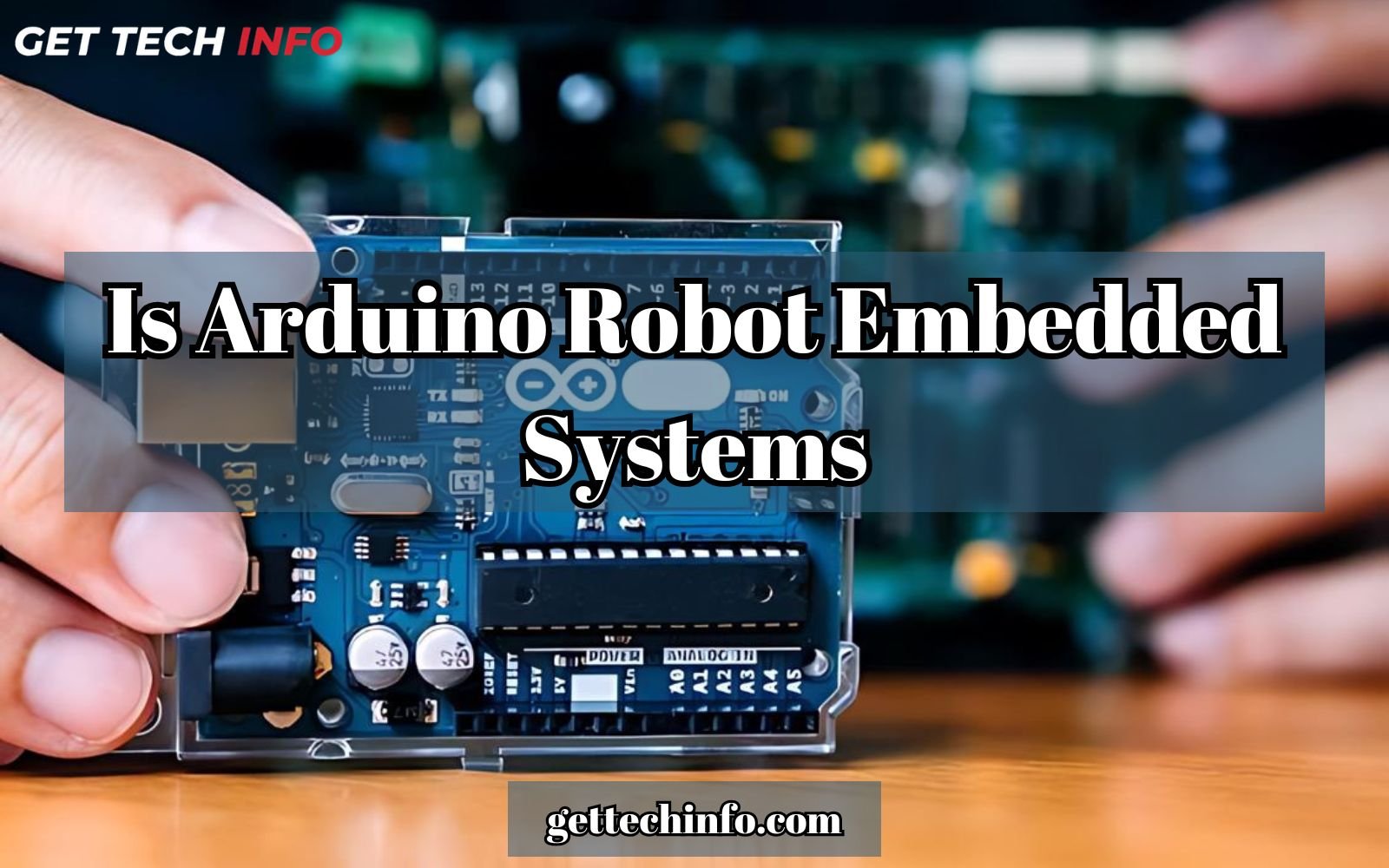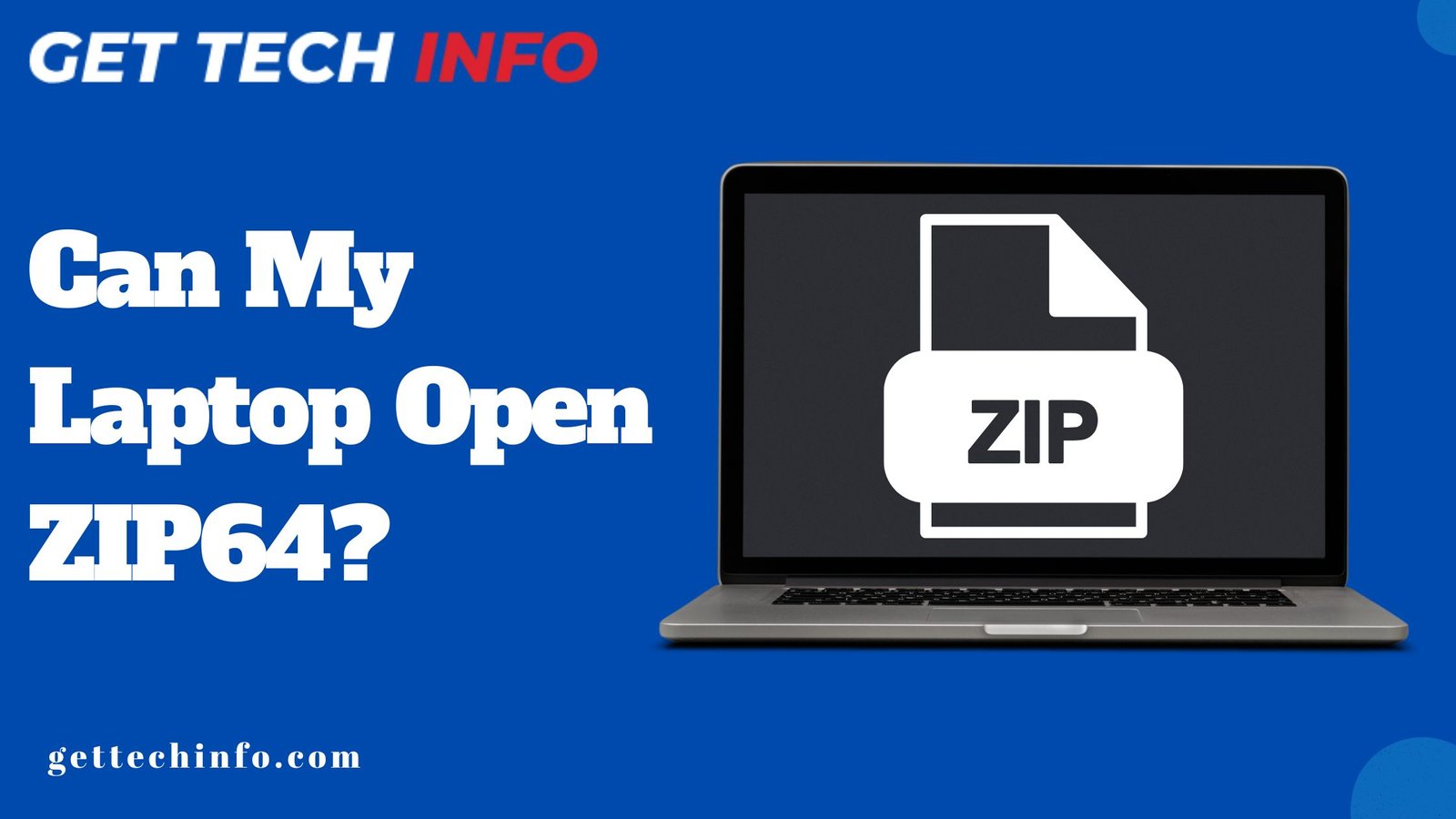Having trouble with your streaming setup can be annoying, especially when it stops you from watching your favorite shows. If you come across the “Fire Stick remote not working” issue, don’t worry you are not the only one. Sometimes, your Fire Stick remote may not work due to simple issues like dead batteries or connection batteries. Luckily, there are easy fixes you can try before you call out for help. In this blog post, we will show you some simple steps to get your remote working again.
What Is a Fire Stick Remote?
A Fire TV Stick lets you watch lots of different streaming services like Netflix, YouTube, and Spotify. You just need to plug it into your TV, connect it to the WiFi network, and you will be able to stream over 1.5 million movies and TV shows, live sports, local news, and a lot more.

Why Has The Fire Stick Remote Stopped Working?
If you come across the Fire Stick remote not working issue, it can be annoying to a lot of people. Let’s now look at why this might be happening and how you can fix it.
- Batteries Are Dead Or Inserted Incorrectly: The most common reason behind the Fire Stick remote not working is because dead batteries are dead or put in the wrong way.
- Remote Not Paired Correctly: If the remote is not connected to the Fire Stick, it will not at all work.
- Obstruction Between Remote And Fire Stick: Things like walls, furniture, or other electronics can block the remote’s signal.
- Software Glitch: Sometimes, problems in your Fire Sitck’s software can stop the remote from working in the right way.
- Interference From Other Devices: Bluetooth and WiFi signals from nearby electronic devices can mess with the remote’s connection.
You should study these reasons for the “Fire Stick remote not working” issue. It will further allow you to fix this issue in no time.
How To Troubleshoot The “Firestick Remote Not Working” Issue?
Is your Fire Stick remote not working? Well, you should follow the following steps to fix this issue. Hence, it will allow you to get back to watching your favorite shows without any interruptions.

- Check The Batteries: Start by checking if the batteries in your Firestick remote are working. But if they are dead, put in new ones. Moreover, you should also ensure that they are inserted properly.
- Restart The Firestick Device: Unplug the Firestick from the power source, wait for 30 seconds, and plug it back in. This can further help fix remote problems.
- Pair The Remote: If restarting does not work, try pairing the remote again. Then hold down the “Home” button on the remote for 5 seconds until the light flashes. Next, hold the “Home” button on the FireStick until the light stops flashing.
- Reset The Remote: If nothing works, try resetting the remote. First, take out the batteries, hold the “Home” button for 10 seconds, and put the batteries back in. After that, pair the remote again.
Following these easy steps should fix the “Fire Stick remote not working” issue. But if you are still facing the issue, contact Amazon Customer Support for further assistance.
Tips To Fix Fire Stick Remote Not Working On Samsung TV
Is your Fire Stick remote not working with your Samsung TV? Don’t worry! Try these easy tips to fix the issue and get back to watching your favorite shows.
- Restart Your Devices: Unplug the power cords from both the TV and Firestick, wait for 30 seconds, then plug them back in.
- Check The HDMI Connection: Make sure the HDMI cable is firmly connected to both the TV and Firestick. This is because a loose cable can cause problems.
- Update The Software: Check that both your TV and Firestick have the latest software. On your Firestick, go to “Settings” -> “System” -> “Software Updates” to look for updates.
- Check The HDMI Port: Try using a different HDMI port on your TV. The current one might be damaged.
- Check The TV Input: Try using a different HDMI port on your TV. The current one might be damaged.
By following these simple tips, you can fix your Fire Stick remote and make it work with your Samsung TV. So, you can enjoy your shows and movies without any problem.
Methods To Resolve Fire Stick Remote Not Working With LG TV
If you see your Fire Stick remote not working, there are simpler ways to fix the issue and get your remote working again quickly.
- Check The TV Input: Make sure your TV is set to the right input where the Firestick is plugged in. If you cannot find your LG TV remote app to change the input.
- Pair The Remote Again: If your Fire Stick remote is not working, try pairing it again. First of all, press and hold the “Home” button on the remote for 5 seconds until the LED light flashes. Then hold down the “Home” button on the Firestick device until the light stops flahing.
By following these easy troubleshooting steps, you can fix the problem with the “Fire Stick remote not working” problem and enjoy your TV without any more interruptions.
How To Reset A Fire Stick Device?
Are you facing trouble because your Fire Stick remote stopped working? If it is not working right, resetting it will help you out. So, go through the following steps to reset the Amazon Fire Stick remote.
- First of all, you need to visit the “Settings” menu on your Firestick and the “My Fire TV” option.
- After that, you must scroll down and click on the “Reset To Factory Defaults” -> “Confirm” buttons.
- Finally, you need to wait a few minutes for it to reset. Once done, you can set it up like it is brand new.
After following these easy and simple steps, your Fire Stick remote should be back to normal. If it still does not work, try checking for damage or get help from the Amazon Support Team.
Bringing It To A Conclusion
Experiencing the issue of the Fire Stick remote not working in the right way can be frustrating, especially when it hinders your streaming experience. Due to this reason, this blog post explains the meaning of the “Fire Stick remote not working” error and why this remote might not be working. Moreover, it also explains how you can fix this error if the remote is not working in general, on Samsung TV, and LG TV. Lastly, this blog post also sheds light on how to reset a Fire Stick remote.
FAQs
Question. What do I need to do after resetting my Firestick device?
Answer. After resetting your Firestick device, reconnect it to the WiFi network and sign in with your Amazon account. Then reinstall your apps and adjust the device settings. Finally, you need to update the apps to ensure they work properly.
Question. Can I use a universal remote with my Fire Stick?
Answer. Yes! Some universal remotes can work with Fire Stick. Check the manual or website for your universal remote to see if it is compatible with Fire Stick and follow the setup instructions.
Question. What should I do if my Fire Stick remote is lost or damaged?
Answer. If your remote is lost or broken beyond repair, you can also buy a replacement from Amazon. As a temporary solution, you can use the Fire TV app on your smartphone. Furthermore, it also works on both iOS and Android devices.