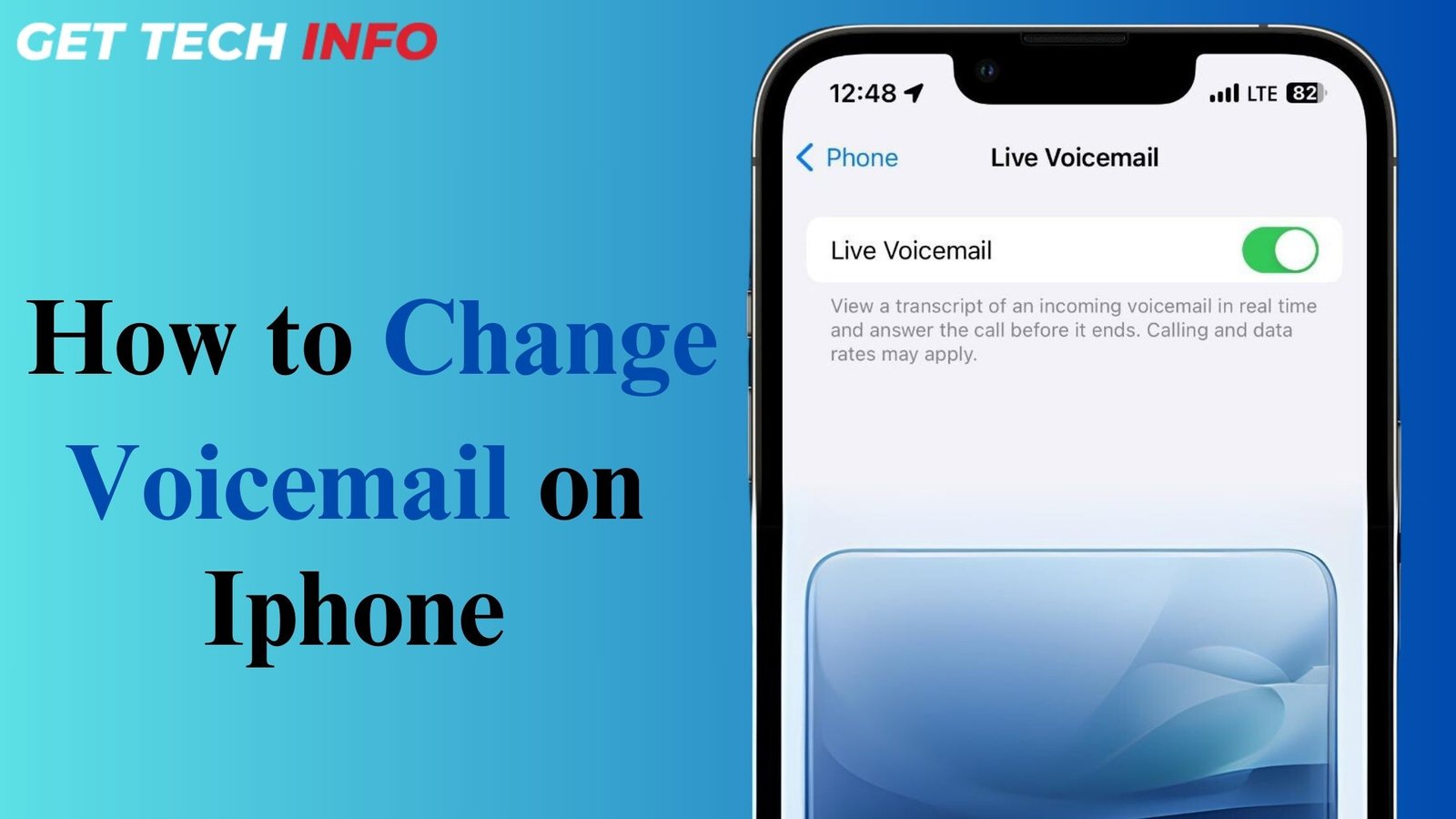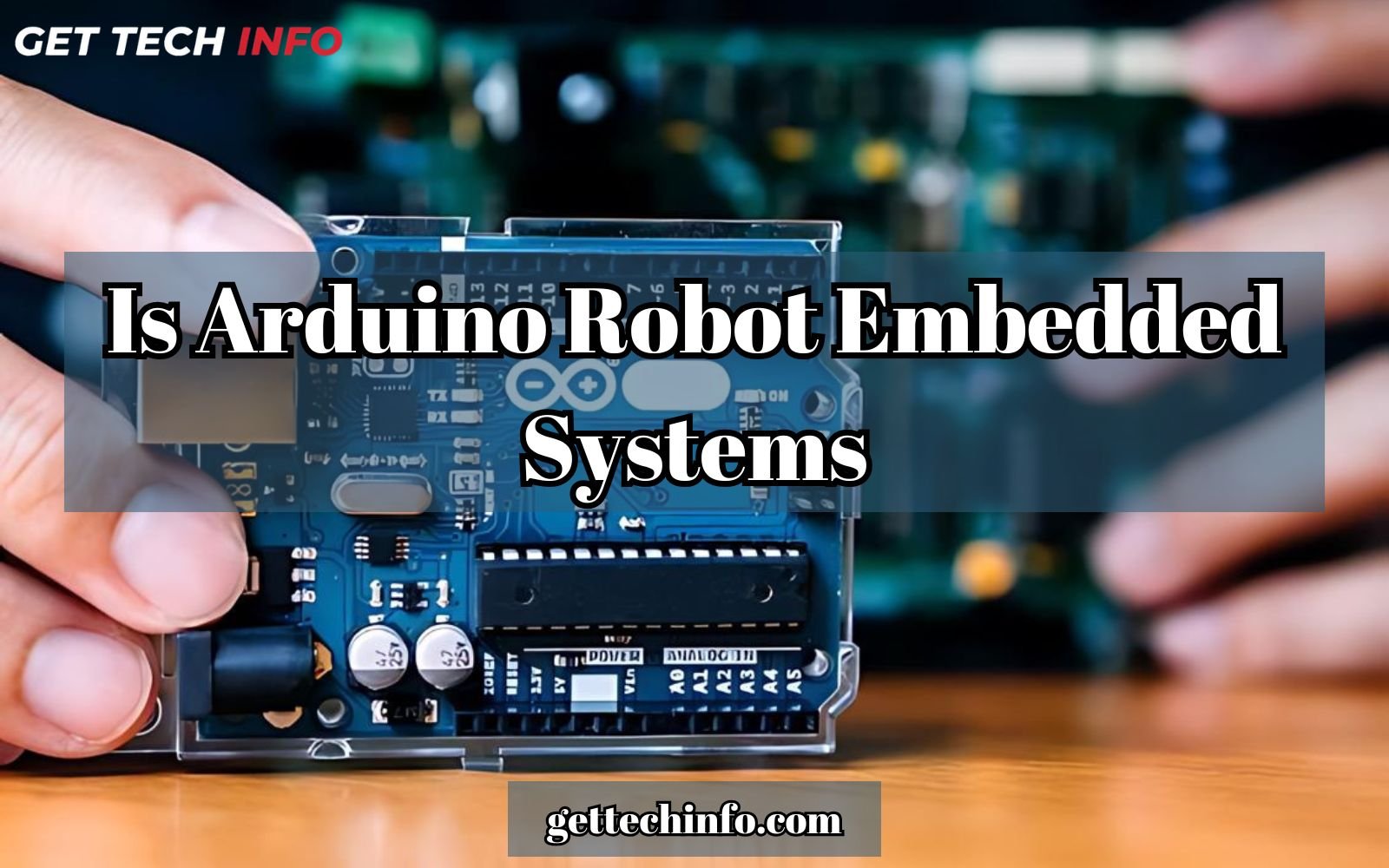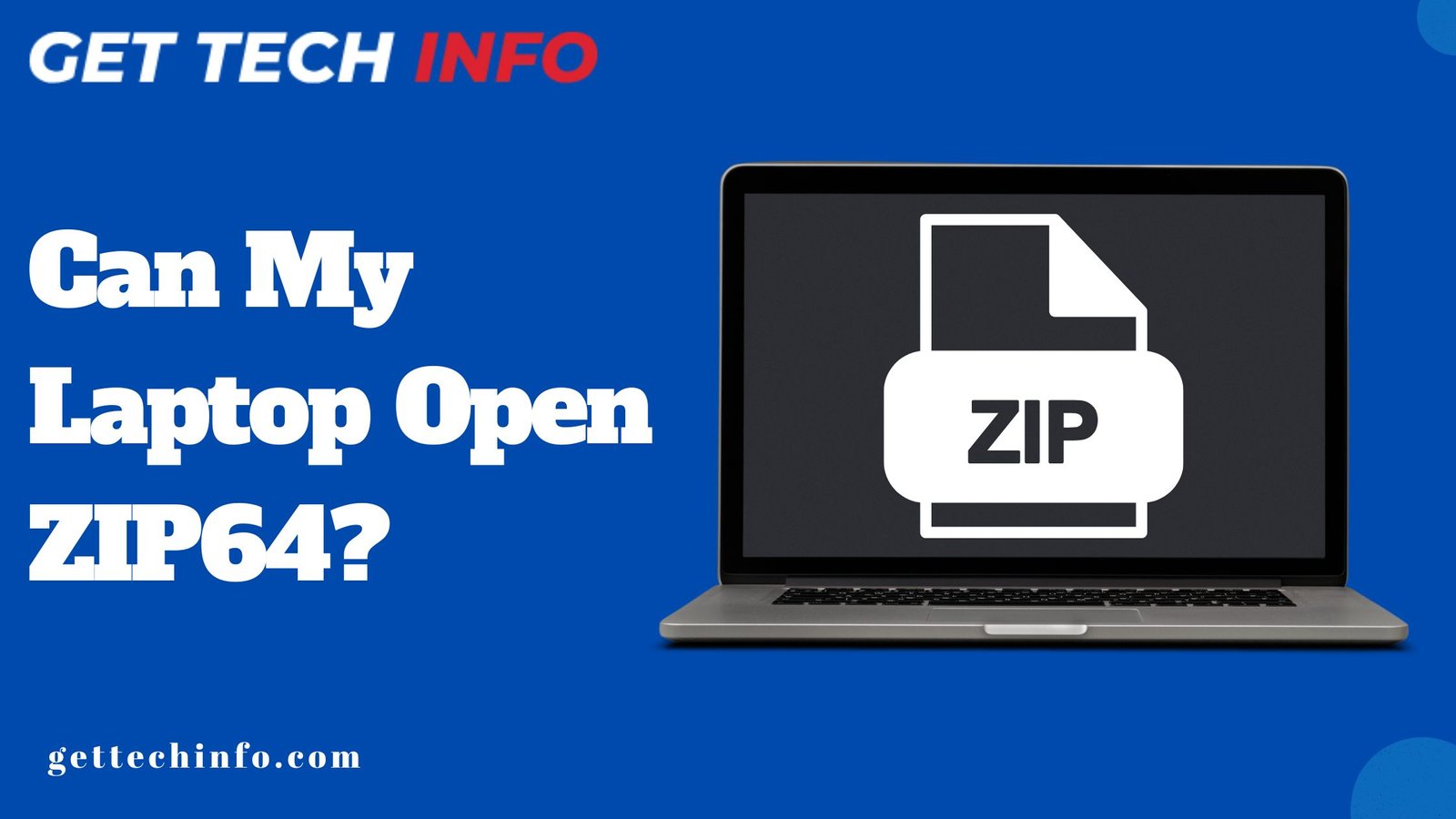It’s high time to change the old and traditional voicemail greetings, which have been activated for ages. Thus, they not only reflect your personality but also share the necessary information about the current scenario in the crispiest way possible. Moreover, a voicemail is an in-built mechanism that allows users to play, store, and record all the voice notes sent to them. So, to help you upgrade the voicemail, we made a complete guide answering “how to set up voicemail on iPhone.” Hence, without much delay, let’s start reading and find a way to transform your boring voicemail settings.
What Is Voicemail?
Thus, before knowing how to change voicemail on iPhone, let’s first explore what voicemail is. So, it’s sort of a call answering machine. For instance, if you are in class, bathroom, or doing anything else which makes you unavailable to pick someone’s call then they can simply leave a voice message for you. And, later when you get a chance, you can look at those messages and reply to the important calls.
Besides this, voicemail helps busy people by eliminating the stress of answering every call. Most new iPhones now support Visual Voicemail, allowing you to view a list of all your messages and choose which ones to listen to, instead of dialing in and going through them all.
Why To Change Voicemail On iPhone?
Therefore, after learning about voicemail, it’s high time to understand the causes behind changing voicemail. So below are some common reasons mentioned which led to know the answer of how to change voicemail on iPhone:
- Traditional voicemail may affect your professional appearance. Thus, changing it to your customized one will give a neat greeting and make it clear that you are supremely professional and friendly at the same time.
- Changing the voicemail lets the callers know about your current contact information. For example, update your voicemail if you have changed jobs or addresses.
- Voicemail gives a personalized touch, and changing it allows the listeners to know a little bit more about your personality.
How To Change Voicemail On iPhone Using Default Phone Settings App ?
So, there are various methods to learn about how to change voicemail on iPhone. However, to make your task easier and quicker, we shared the three best ways for it. Hence, without any delay, let’s dive in!
- First of all, open your iPhone and tap on the Phone app which has a green icon with a white telephone receiver.

- After that, tap the Voicemail tab in the phone app, which is in the bottom right corner. Doing this will take you to your voicemail inbox.
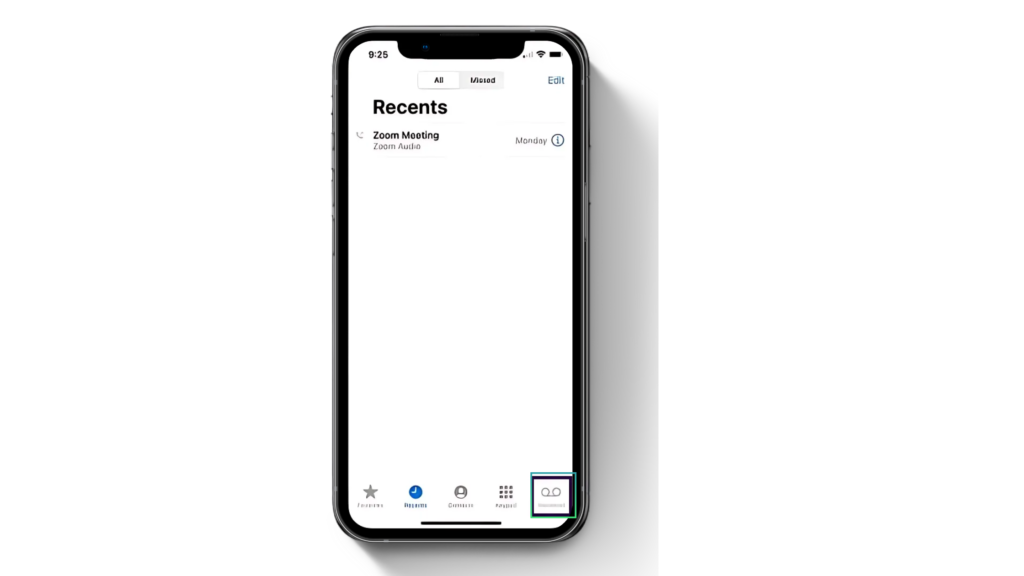
- Now, in the upper left-hand corner, you are going to see a Greeting option, so simply click on that.
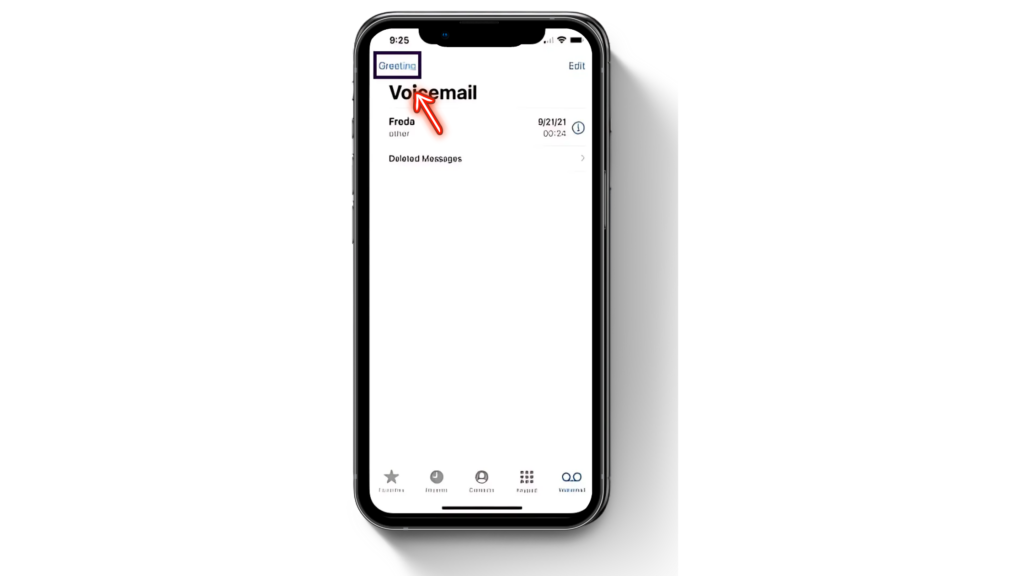
- Here, you will have two options that are “Default” and “Custom“. Thus, default is your standard greeting that comes with your phone, and custom is the personalized one that you want to introduce.
- Therefore, click on custom to create your new greeting.
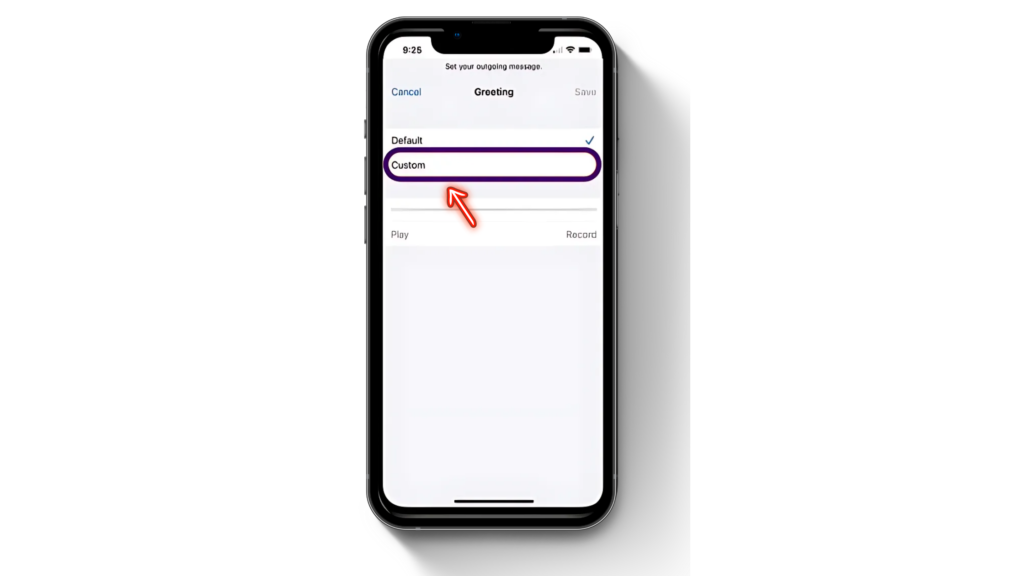
- Next, you need to click the large record button and say your greeting to record it.
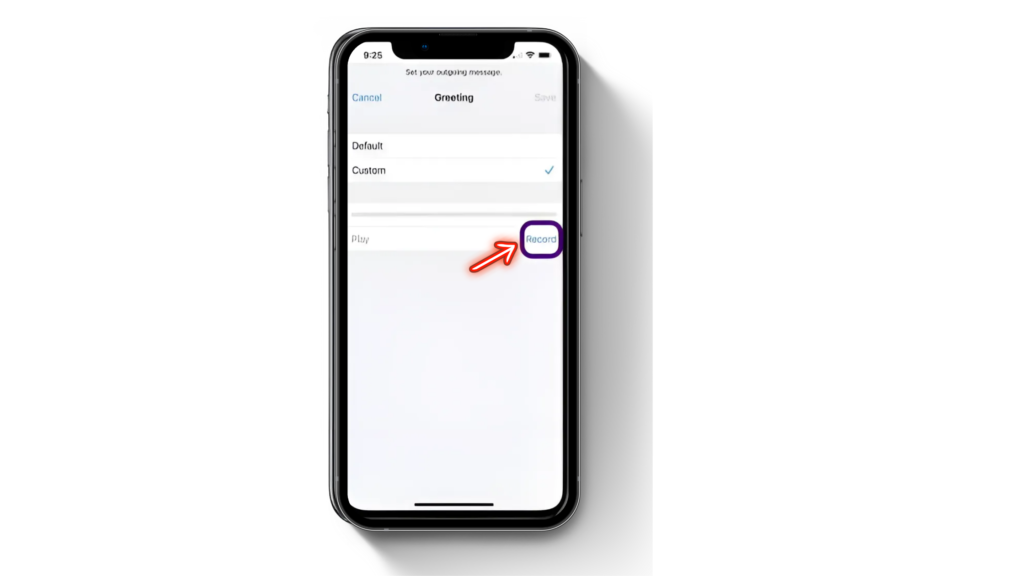
- Once the voicemail greeting is recorded, simply tap on the Save button which is present at the top right corner. And, finally, with this, you are done learning how to change voicemail on iPhone.
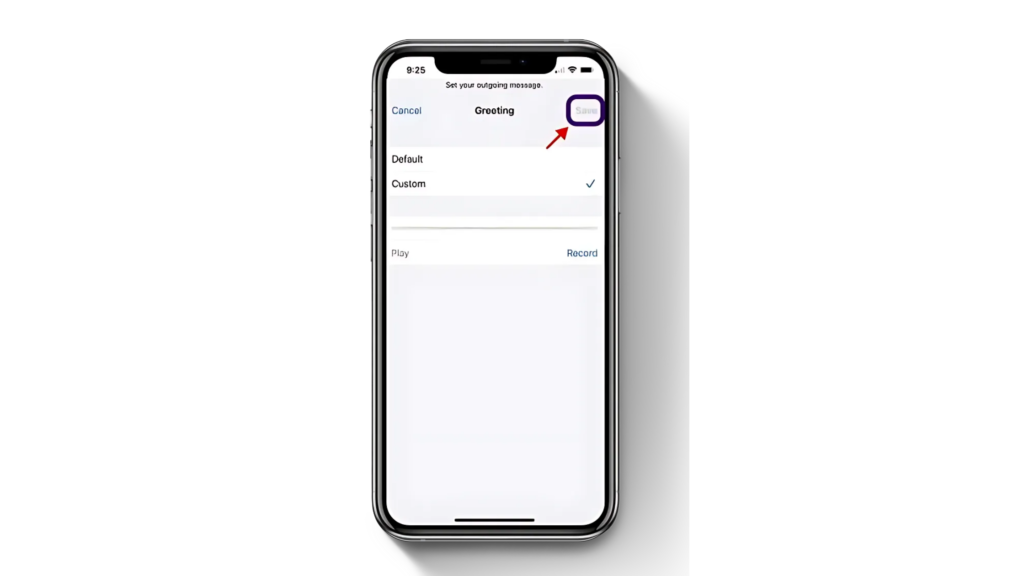
Ways To Change Voicemail On iPhone Using Third Part App?
Apart from using the default settings, you can also upgrade your voicemail using third party applications such as Google Voice, Skype, etc. Hence, to know the details of them, read the below shared points:
Using Google Voice
Thus, now you know how to change voicemail on iPhone by using phone settings or default itself. But if you want to try a different method, here is a way you can change it using third-party apps like Google Voice.
- Firstly, download the Google Voice app to your device.
- Once done, configure your Google phone number and log in to your Google account.
- After this, enter the verification code they send you and verify the number to activate your account.
- Next, from the Google Voice Dashboard, tap on the three bars that are the settings menu icon.
- Further, click on the Voicemail greeting option.
- Now, click on New Greeting and tap the “+” sign to record a greeting option to make a custom greeting.
- Finally, make a greeting on Google Voice and apply it.
Using VoIP Service
After knowing how to change voicemail on iPhone by using Google Voice and system settings, if you still want to opt for another way, here is a way for you that is VoIP (Voice over Internet Protocol). The steps are as follows:
- So, first, open the application you hold from your VoIP provider, such as Skype.
- Then, sign in into your VoIP account. While doing this be sure that you are connected to your VoIP account.
- After that, from the menu dashboard, look for “Voicemail” or “Messages” options.
- Now, from the main menu, choose “Change/Record Voicemail Greeting”.
- Further, record a New Greeting. Plus, you are also offered the opportunity to listen to a recording you have made and record again if necessary.
- Next, you need to save the new greeting.
- After all of that, go to Settings, and from there, click on the phone and choose voicemail. Following up, confirm that the iPhone is enabled for VoIP service for voicemail and you are done.
Note: Steps can vary according to the VoIP Provider. So, make sure your VoIP app has the necessary permissions to access your phone’s settings.
Advance Tips For Changing Voicemail on iPhone
Finally, when you know how to change voicemail on iPhone, it’s high time to learn something extraordinary. So here are some tips for you:
- Keep the voicemail brief and sweetened.
- Update it often to keep your callers informed according to your situation.
- Use phrases that are unique and can make your callers believe that it could be nobody other than you. Thus, record it in your own style!
- Always listen to your voicemail recording before finalizing it.
Conclusion
Hence, in this blog post we briefly described the steps on how to change voicemail message on iphone. Moreover, we also shared the definition of voicemail and valid reasons to change it. In addition to this, we also highlighted some advanced tips to assist you for professional and successful voicemail upgradation. I hope the page answered all your queries and gave you a transparent vision on how it works.
FAQs
Can voicemail greetings be changed from any iPhone?
Yes, if you have access to the Phone application, you can change the greeting on voicemail from any model or version of iPhone.
How to change the voice in the voicemail of an iPhone?
If you want another voice, simply ask a friend or family member to record it for you. For this, you need to have them use your phone and save it as your new greeting.
What are the needs for changing voicemail on iPhone?
Changing the voicemail represents your personality, gives a hint of your current scenario, and makes you feel upgraded.