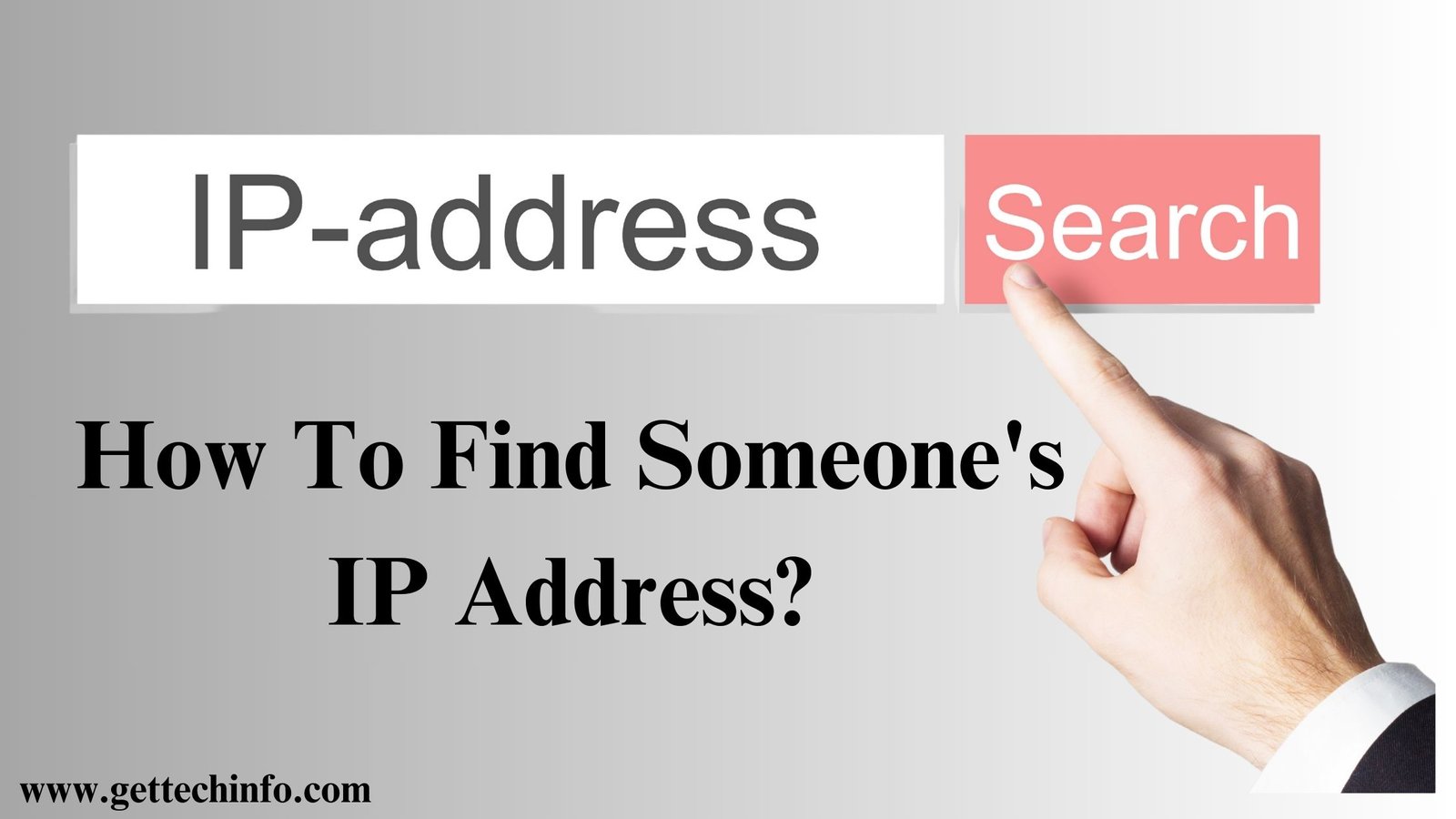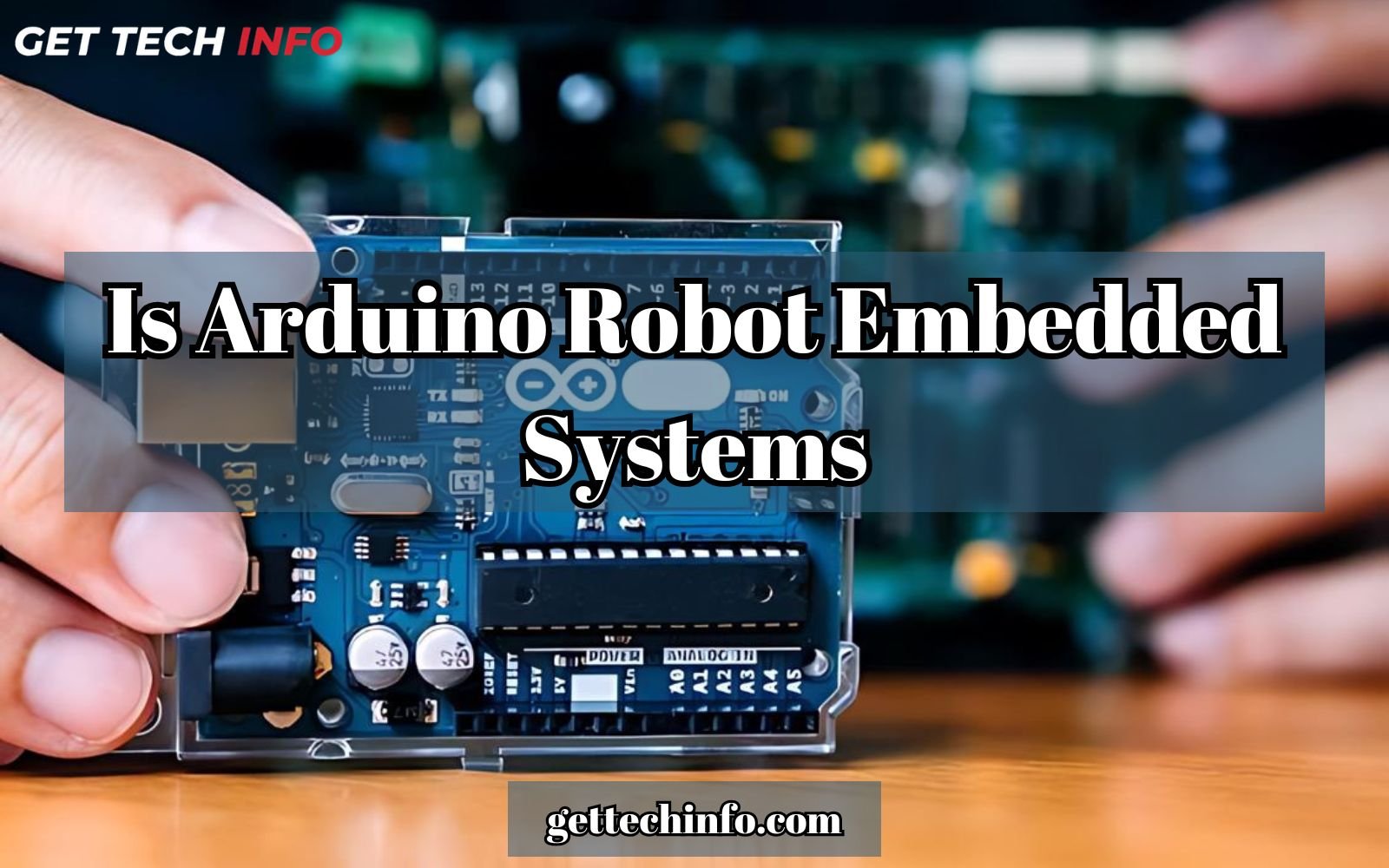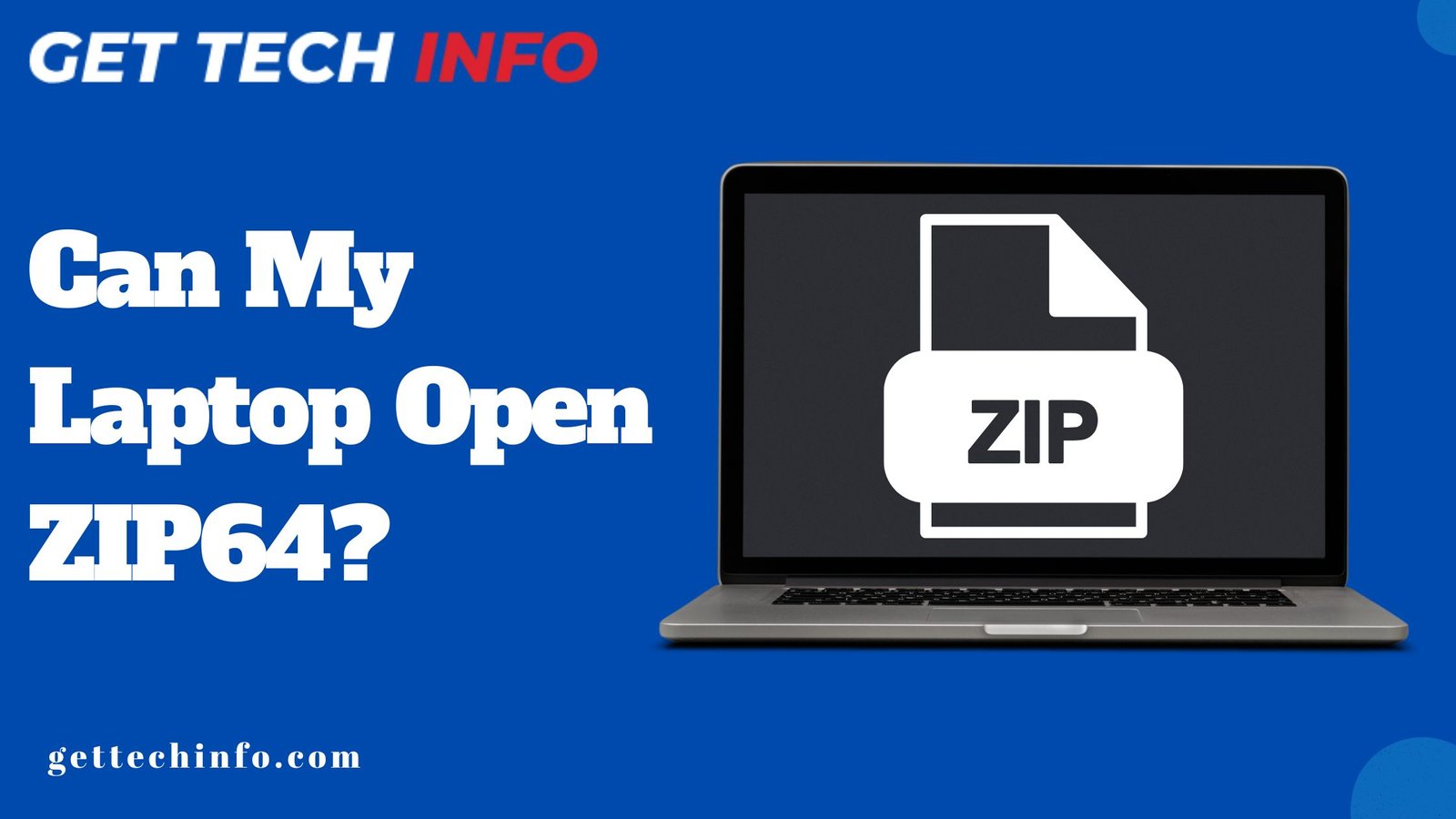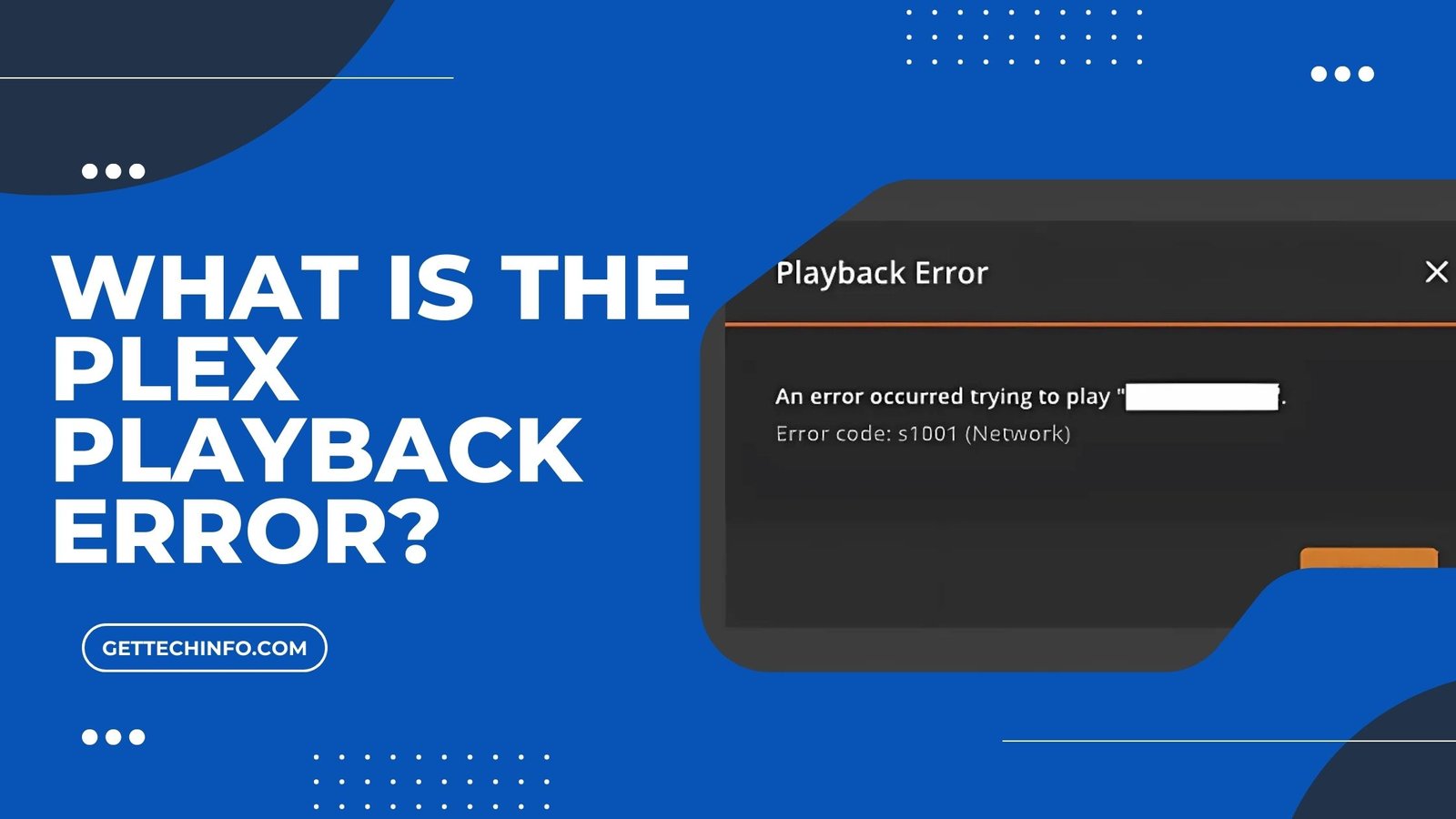Not all of us know that every device or its network has a unique identity that revolves digitally. It is basically termed as an IP address that acts as a locker room for all of our online data. There are a lot of tasks in which this unique address plays a vital role, such as connecting two devices, blocking any device, tracking someone, accessing data, etc. Over and above that, it brings concern and results in people asking for “how to find someone’s IP address” as it is not publicly available.
So, to answer this in the easiest way and to cover all the related aspects, we made this complete guide. Hence, learn and resolve your problems by following the tips covered here.
What is an IP address?
IP stands for Internet Protocol. It is a set of codes given to a device that has a computer network. Further, it consists of dots and colons to make every address unique, just like a human being’s fingerprints. In conclusion, we can also say that IP numbers provide a way to reach out to us and our digital data.
Apart from this, the two versions of Internet Protocol addresses that everyone is using globally are IPv4 and IPv6. In this, IPv4 is a common version, consisting of four numbers (ranging from 0 to 255), separated by dots. On the other hand, IPv6 is the latest version, which has a long-form code that provides unique and unlimited internet protocol addresses.
In addition to this, there are two types of IP Addresses that are private IP address and public IP address. Now, talking about the IP address internal parts and meaning then it is divided into two sections. The first two to three sets of numbers represent the network used by the device. Whereas, the last one to two sets of code defines the host or the exact device used to access the network.
For instance, in an Internet Protocol address 192.168.32.170, the network ID and host ID are 192.168.32 and 170, respectively. An IP number enables communication and provides information about networks, devices, locations, and activities.
Methods To Find Someone’s IP Address?
There are multiple answers to “How To Find Someone’s IP Address”, however, we are sharing only the most common, easiest, and queists methods below. So, read them one by one and choose the best for you.
Find Someone’s IP Address Using Command Prompt?
Windows have a by-default application called Command Prompt, which performs tasks as per the given scripts. Likewise, the same application is also present in Mac with the name “Terminal”. Hence, it can help you very well in this task. So, the steps for the same are here:
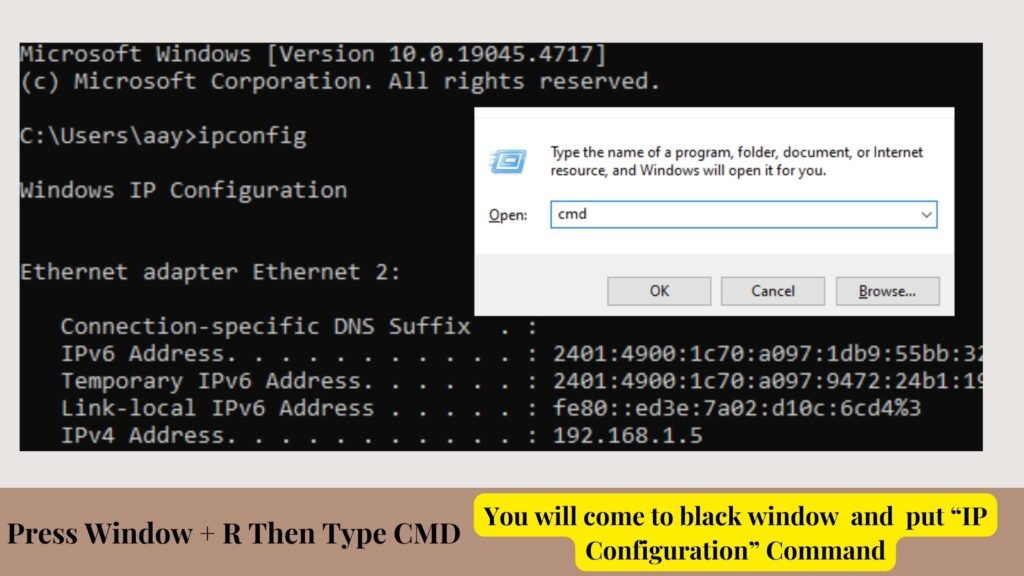
- First of all, go to the search box of your system and find “Command Prompt”.
- Once done, all you need to do is type “ipconfig” in the prompt. This will take you to the results showing IPv4 address, IPv6 address, default gateways, etc.
- Now, you have to run the ping command for the desired domain. For this, simply type ping and follow it with the host or domain name. For example, if you want to know the Internet Protocol address for your instagram, you have to type ping www.instagram.com and press the enter key.
- Hence, the system will connect with the networks and bring IP in brackets next to the host name. And, with this you are done.
Find Someone’s IP Address Using Email headers?
There are times when we get random marketing or offensive emails from unknown people. In such a case, an IP can help you a lot in knowing more details of the senders. Hence, the steps to use Email headers to find someone’s digital identity are as follows:
- Firstly, open your email application and click on the email address for which you want to extract the IP.
- Once done, find the three dots pattern there which is usually present on the top right corner of the screen and click on it.
- Now, you will see the “more” option in the pop-up menu, where you simply need to click.
- After this, you have to again click on three dots and tap on “show original”. This will take you to a new page which has lots of code including DKIM, DMARC, SPF, and more.
- Now, the set of numbers you will see following SPF or received from is the sender’s Internet Protocol address. It will look somewhere like 10.111.123.34.
Detect Someone’s IP Address Using Third-party app
There are a lot of free online tools known as IP Lookup tools that help access data related to IP numbers. They are easily available and are free of cost. Hence, to know the list of such tools, read the below-shared bulletins:
- Advanced IP Scanner: This tool gives the details related to IP host, network vendor, and MAC address.
- WhatIsMyIPAddress: This lookup tool shares the insights of IP country, area code, exact region, and host name.
- BlueCat: In this lookup tool an individual can access MAC address, network the device is using, range, and host name of the IP address.
Note: There are a lot of other tools as well that can help in providing data related to a particular IP. However, we shared the most reliable ones above. They ensure to give a gist of various databases and lists which will support your objectives.
Why is IP address important?
Internet Protocol addresses are the key to digital diversity. It allows users to explore, share, and learn on a global level. Hence, some of the most common points that showcase its importance in today’s era are as follows:
- It gives a unique ID to every device, including phones, laptops, computers, etc.
- IP ensures the security and safety of your data from any type of breaching or cybercrime.
- It helps manage and communicate with different networks at once.
- IP makes a device and its user authentic and helps in resolving network-related issues.
- It assists in finding your device location and gives secure access to internet facilities.
- Internet protocol addresses also help access the device from a remote and connect it with IoT devices.
Essential Tips to Protect Your IP Address
This simple code of numbers tells a lot about a person and their device. Hence, protecting it from people with bad intentions is a must. Also, this information can be used by third parties or hackers in any of their personal lawless activities. So, in concern to all of this, some of the best tips to protect your IP are as follows:
- VPN : You should download and run a reliable VPN on your system. This encrypts the data and makes the access of your personal information harder for everyone.
- Firewall: Another way to protect your IP is by keeping an eye on your device’s Firewall. It should be turned on all the time. It helps in identifying and denying unauthorized access to your data and boosts your information security.
- Proxy Server: Using a proxy server can also help in this concern. It acts like a mediator between your device and internet services which eventually mask up the IP numbers of the system. Hence, it becomes very tough to track the activities done by you and your device.
Conclusion
In this guide, we briefly answered “how to find someone’s IP address”. Ranging from its meaning to different methods to do, we covered everything here in depth. Additionally, keeping your Internet Protocol address is also a matter of concern and every internet user should follow important measures to keep it safe. I hope the page shared enough data with you and helped you in your respective matter related to IP. .
FAQs
How to find someone else’s IP address legally?
Checking the email headers and asking for consent are the two primary legal ways to know someone’s IP address. Apart from this, court orders due to any law enforcement are another way to get it.
What are the risks associated with finding someone’s IP address?
Some of the risks associated with finding someone’s IP address include data breaches, cyber-attacks, or illegal access. Moreover, it can also make the individual responsible for digital identity theft, tracking, and harassment.
How should I hide my IP address for safety from hackers?
Running a VPN in your system, using proxy servers, and keeping the Firewall turned on are some of the ways that will keep your IP address safe and secure from hackers.
What should I know before tracking an IP address?
Knowing about legal aspects, laws related to privacy, and the importance of consent are some of the most crucial and primary things to learn before tracking anyone’s IP address.