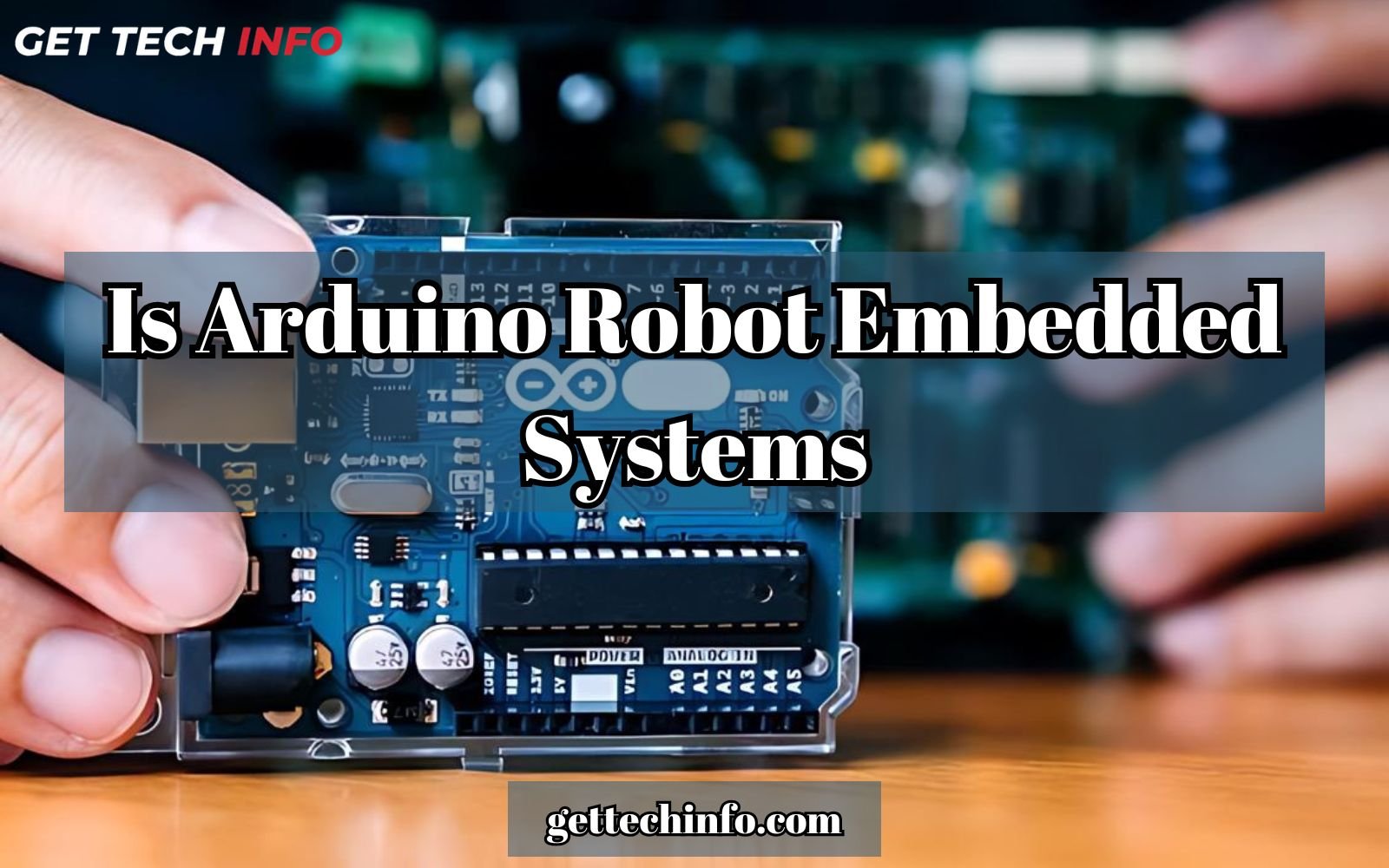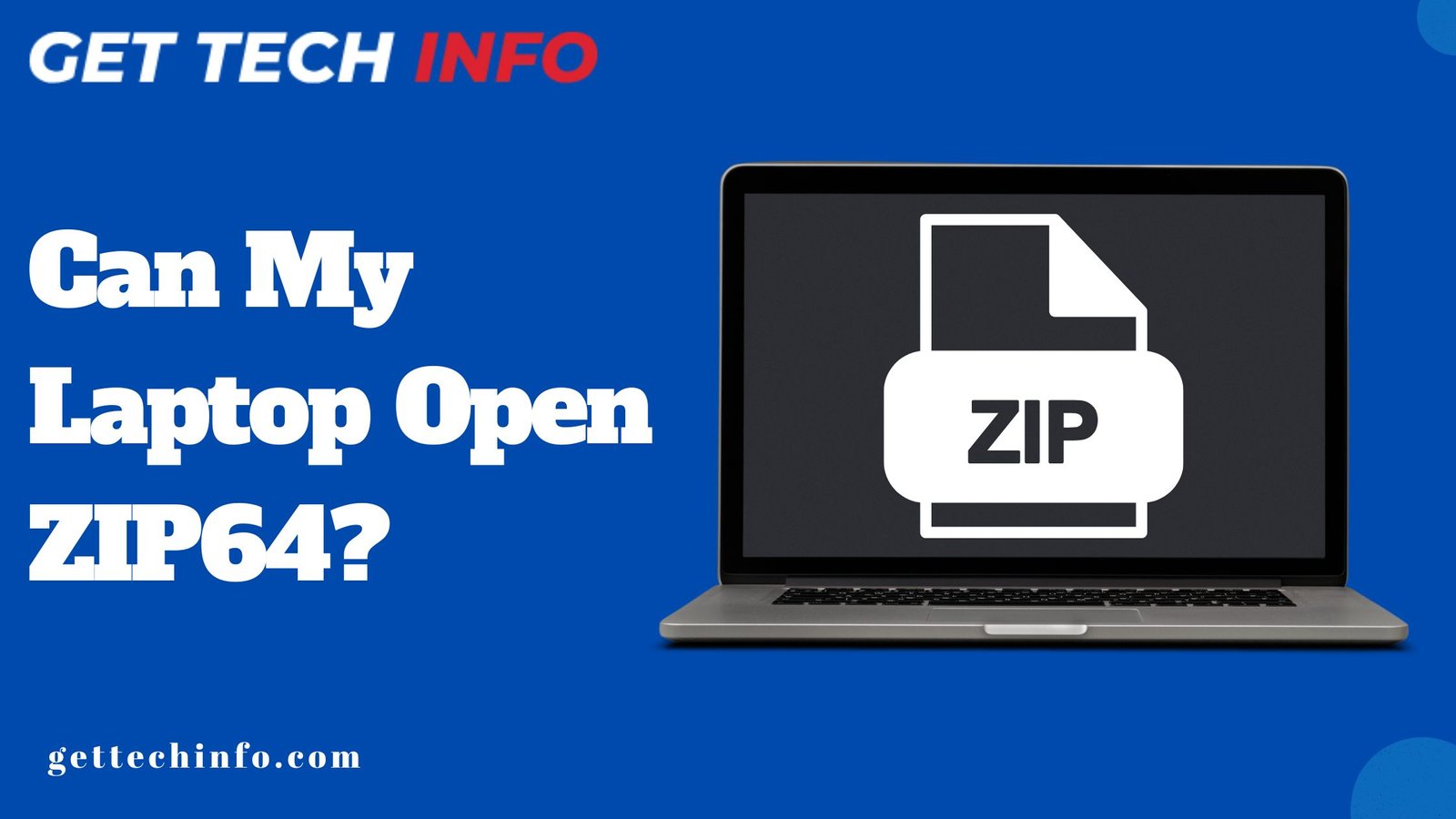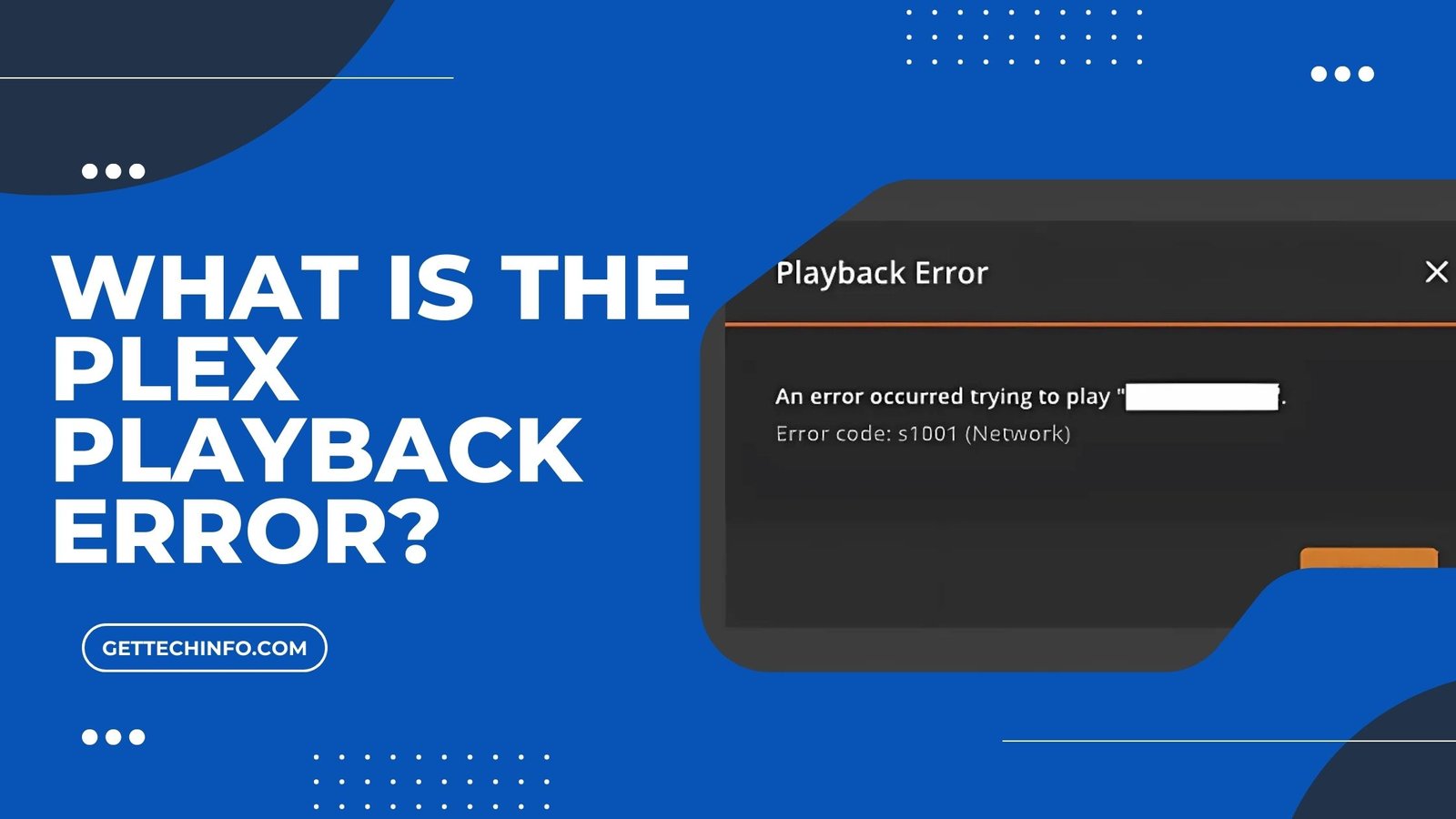Smart home devices have changed how we control our homes. Hence, Nest Thermostat is a popular choice for managing temperature and saving energy. Yet, these devices can sometimes have problems that need fixing. Thus, knowing how to reset Nest Thermostat will help it work better and keep your home comfortable.
In this blog post, we will show your Thermostat and solve common issues you might face. As a result, you will be back in control of your home’s temperature in no time by following these simple steps.
What Is A Nest Thermostat?
The Nest Thermostat (Created by Nest Labs and later bought by Google) is a smart device that helps control the heating and cooling of your room. It only uses energy when it is necessary, which can further save you a lot of money.

This device learns what temperatures you like over time and changes the settings to match your preferences. It further works with the Google Home app and the Nest app, available on both iOS and Android. Now move on to the next section to understand how to reset Nest Thermostat.
How To Reset Nest Thermostat?
If your Thermostat is not working right, resetting it can help you out. The following section will show you how to reset the Nest Thermostat and get it back to normal.
- First of all, you must press the Thermostat ring to open the Quick View menu.
- After that, you need to choose “Settings” -> “Reset” -> “Restart” Options.
- Finally, you must turn the ring to confirm and press the “OK” to restart your thermostat.
Now that you know how to reset Nest Thermostat, you can enjoy better temperature control. But if you still have problems, do not hesitate to contact Nest Support for further help.
When We Need To Reset The Nest Thermostat?
Now that you know how to reset the Nest Thermostat, you must understand why you must do it. Resetting your thermostat to factory settings can fix many problems. Hence, knowing when and why to reset is important for it to work well.

- Selling Or Returning: If you are selling or returning your Thermostat, it is important to reset the device. It will eventually remove your personal information from Thermostat.
- Fixing Device-Related Problems: If your device is not working right, not responding, or showing any errors, resetting it can often help.
- Changing WiFi Network: If you have changed your WiFi network or need to update the WiFi information on your thermostat, you will need to reset it to connect to the new network.
- Shifting To A New Home: If you are moving and want to take the thermostat with you, resetting it helps set it up for your new place.
- Password Reset: If you forget your thermostat’s PIN or want to change it for safety, resetting can let you set a new one.
In summary, resetting your Nest Thermostat can help it work better. Use this option when facing issues or when passing it to someone else to get the best experience.
Common Issues With Nest Thermostat Reset
The Thermostat is a popular smart device for controlling your home’s temperature. Yet, many users face problems when trying to reset it. Knowing these common issues can help you fix them.

- WiFi Problems: After resetting, the Nest Thermostat may not reconnect to your WiFi network. Hence, this can prevent you from controlling it.
- Lost Settings: A Reset clears all your custom settings. You will need to set up your temperature schedules again from scratch, which can further be frustrating.
- System Compatibility: Sometimes, the heating or cooling system may not work after a reset. It is especially true if the thermostat was not set up for your specific system before.
- Outdated Software: Resetting can roll back the Nest Thermostat to an older version of its software. As a result, you might miss out on new features or security updates until you update it.
- Account Issues: The reset might also unlink the Thermostat from your Nest account. Thus, you will need to reconnect it, which can mean losing certain cloud features for some time.
By understanding these common problems with resetting your Nest Thermostat, you can make it work better. Besides this, it will also keep your home comfortable. Following the right steps can help you a lot!
5 Easy Methods To Fix Nest Thermostat Reset Issues
If your Nest Thermostat is not working right after a Reset, you are not the only one. So, here are some simple tips to help you fix common problems and get it working again.
- Reconnect WiFi Network – After resetting, go to the “Settings” app on your Nest Thermostat to connect it to the WiFi Network. Make sure you enter the right password and check your router if there are issues.
- Reconfigure System Settings – Write down your temperature schedules before the reset. After resetting, enter your desired schedules again in the app to make sure your home stays comfortable.
- Check System Compatibility – Make sure your thermostat is set up for your heating or cooling system. Hence, you should look at the installation guide or online help to match the settings with your system.
- Update Software – After the Reset, check for software updates in the settings. Download and install any updates to get the latest features and keep your Thermostat safe and secure.
- Sign In – You can also sign back into your Nest account using the app to link your Thermostat again. If it does not work, try moving the device from your account and adding it back.
By using these tips, you can solve any issues with your Nest Thermostat after a reset. This will further help you keep your home comfortable and save energy.
On The Whole
Smart home devices like the Nest Thermostat help control temperature and save energy. But sometimes problems can happen. A simple solution is to reset the thermostat. But if you are thinking about how to reset Nest Thermostat, this blog post provides in-depth steps. Moreover, it also tells the meaning of the thermostat and why Resetting it is important. Not only this, but the blog also lists some common issues with the thermostat Reset and how you can fix them.
FAQs
Question. How to reset the Nest Thermostat without losing the temperature settings?
Answer. Yes! You can restart your thermostat without doing a full Reset. This way, your temperature schedules and settings will stay saved.
Question. How long does it take to restart the Nest Thermostat after a reset?
Answer. The reset usually takes a few minutes, but the time can change depending on your system and software version.
Question. Will Resetting fix connection issues between my Nest Thermostat and Google Home?
Answer. Sometimes, resetting can fix connection issues. But if the problem continues, you may need to check your network settings or update the Google Home app.
Question. How expensive is it to replace a Nest Thermostat?
Answer. On average, you will need to pay $170 to replace your thermostat. But usually, it also costs between $210 to $430 if installation charges are added as well.