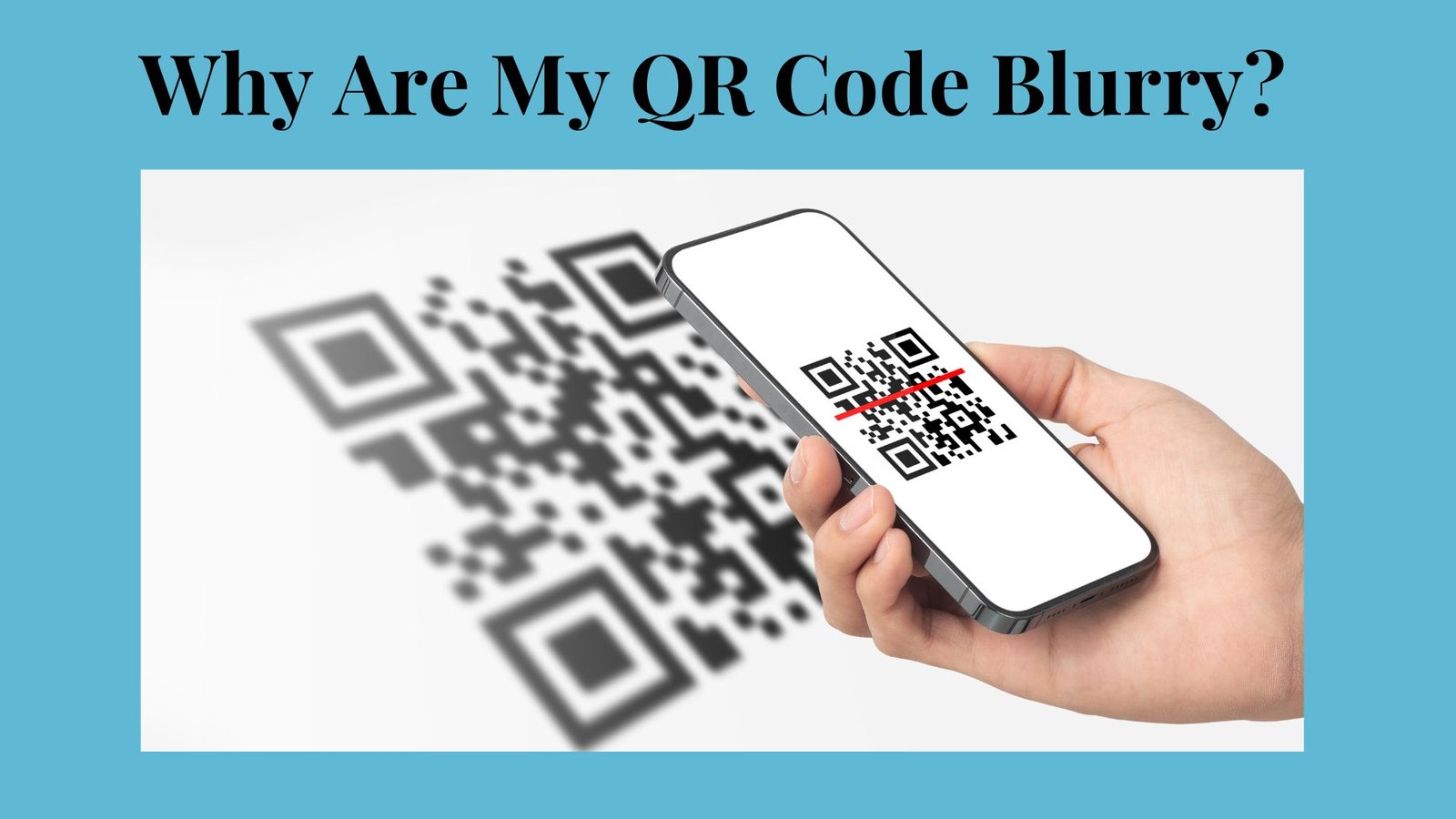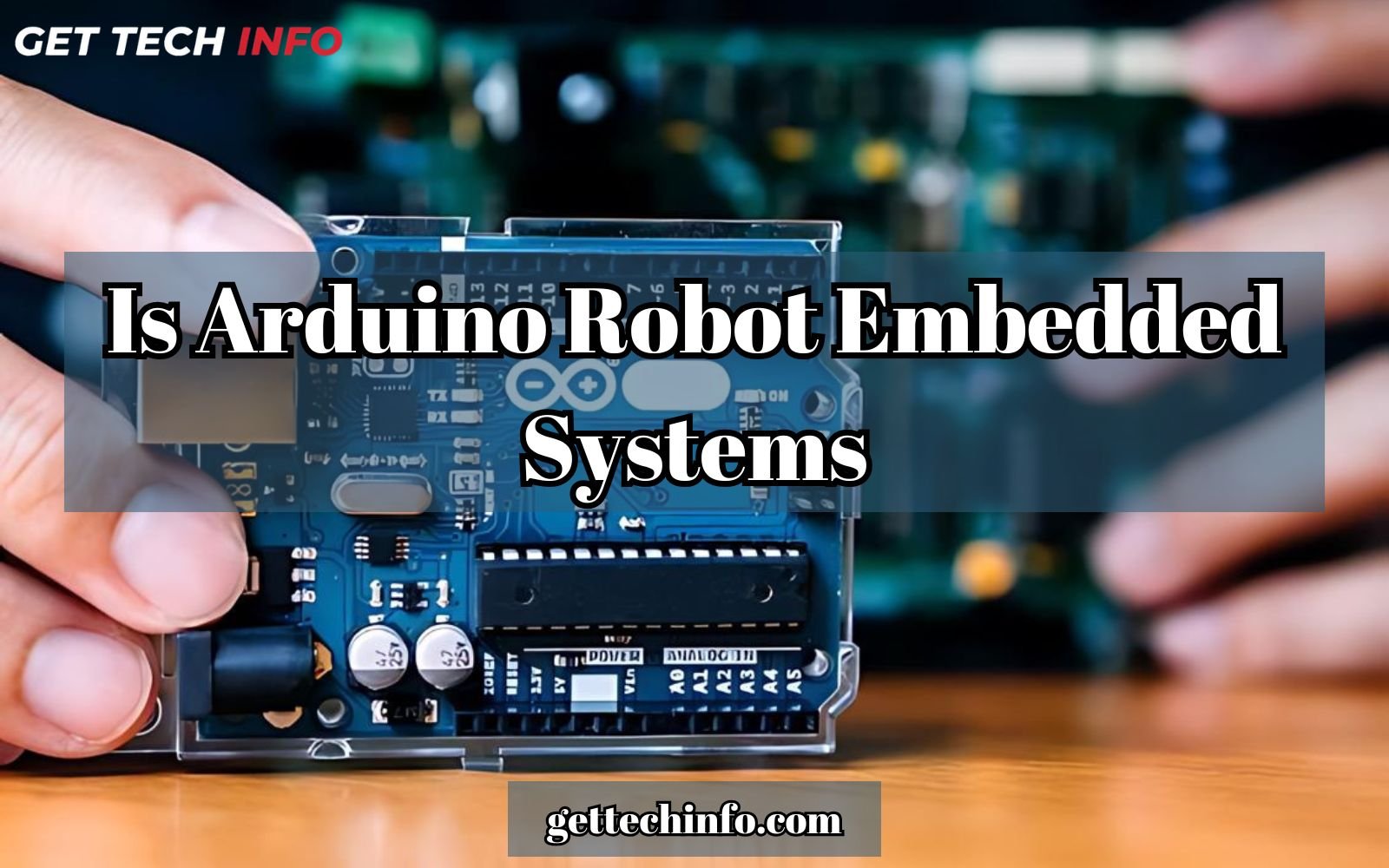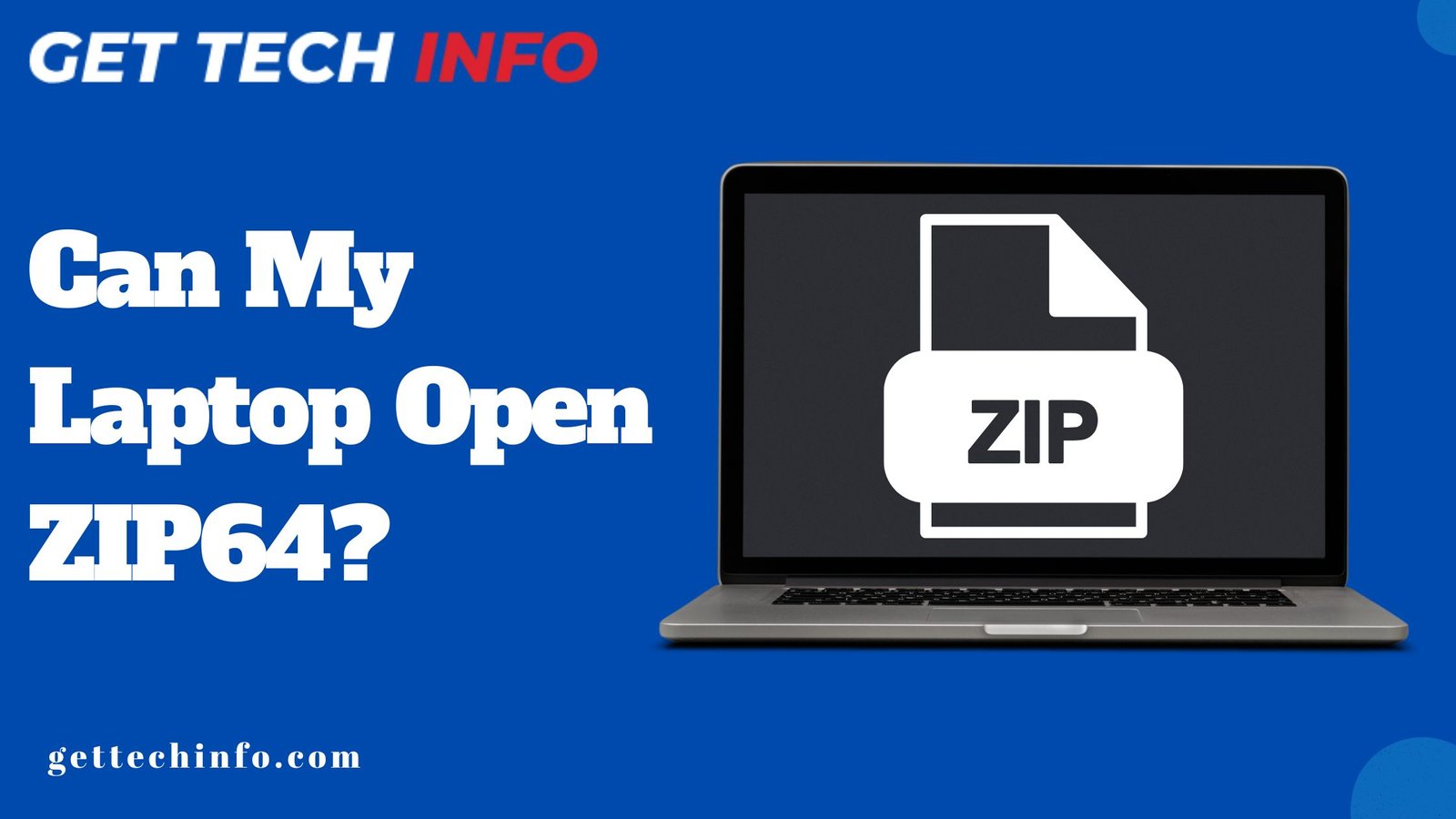QR codes have become essential in modern life. It is very useful from marketing and payments to accessing information quickly and easily. However, a QR code blurry can disrupt this convenience, leading to poor user experiences and lost opportunities. Understanding the common causes, such as low resolution or improper contract, and applying the right solutions can ensure your QR codes work flawlessly. As a result, it helps enhance user engagement and satisfaction in an increasingly QR-driven world.
What is a QR Code?
A QR Code (Quick Response Code) is a square-shaped barcode that smartphones and other devices can scan. It stores data like website addresses, text messages, contact details, social media profiles, and location data. Moreover, fintech companies also use it for payment purposes.
Why Does A QR Code Get Blurry?
There are several reasons behind why a QR code might get blurry. So, go through the following section to explore some of these reasons:
Printing Issues:
- Low-resolution printing merges QR Code squares, making them unreadable.
- Improper printer settings (Like “Draft Mode”) can also blur barcode details.
- Using poor-quality materials can cause smudging. As a result, it can distort the code and hinder scans.
QR Design Errors:
- Incorrect scaling can result in a blurry QR code, making it unreadable.
- Excessive design elements can interfere with scanning.
- Moreover, poor color contrast makes the code difficult to distinguish.
- However, you must use high contrast and proper size to ensure proper readability.
Other Factors:
- Physical damage, poor lighting, or faulty scanners can all make a QR code blurry.
- Scratches, tears, or dim environments make scanning difficult.
- Not only this, but even outdated mobile applications might struggle with new QR Code formats.
To avoid blur barcode and ensure optimal performance, you must focus on high-quality printing, simple design, and proper handling. Addressing these issues will further help you to maintain clear and scannable QR Codes for effective information access.
Methods to Avoid the Blurry QR Code
You should make sure that your QR code is not blurry and remains clear and functional. So, follow the guidelines in this section to avoid blurriness:
- Create a Simple-Styled QR Code. You should opt for less complex designs when generating your QR Code. Simple patterns are less likely to blur when enlarged, ensuring better readability.
- Don’t Create Inverted QR Codes: Inverted QR Codes can significantly result in blurry codes and many other technical problems. Therefore, avoiding inverted codes is something you should consider.
- Test QR Codes In Advance: You must test your QR Code well-in-advance before using it for commercial or other purposes.
By focusing on design simplicity, high-quality printing, and supplementary information, you can minimize the risk of a blurry QR code and enhance user experience.
Here Are Some Tips to Fix QR Code If It Gets Blurry
You can easily fix a blurry QR code by focusing on enhancing print quality, correcting design flaws, and managing external factors. So, here are some effective strategies that you can use to achieve clear and scannable QR codes.
- Buy a High-Quality QR Code Printer. To fix blur barcode, use a high-quality QR label printer. Unlike standard office printers, these specialized printers offer precision and high resolution. As a result, it ensures each QR code square is sharp and accurate.
- Fix QR Design Errors. It will help you to ensure proper scaling and avoid excessive design elements. Thus, you should use high-contrast colors and keep the code at the correct size to maintain readability and scanning accuracy.
- Creating Clear QR Codes. While creating a QR code, you must ensure that it is high-resolution. As a result, it will eventually avoid any type of blurriness.
You must invest in quality printing, refining design, and managing external conditions. It will further allow you to prevent blurriness and ensure your QR Codes are always sharp and easy to scan for optimal results.
Concluding Everything
QR code blurry can negatively impact the experience and effectiveness of accessing information and making payments. Common causes include low-resolution printing, improper contrast, and design errors. Solutions to fix this blurriness include using high-quality printers, choosing simple designs, and ensuring handling and lighting.
To avoid blurriness, you should focus on clear and high-resolution codes and update scanning technology. By addressing these factors, you can maintain sharp and scannable QR Codes. As a result, they help in enhancing user engagement and satisfaction in an increasingly digital world. Let’s conclude this blog post here.
FAQs
Question. Can a blurry QR code still be scanned?
Answer. The functions of a blurry QR code can vary. In many examples, a QR code with slight blurriness may still be scannable, specifically if the code’s data is simple. QR codes often include error correction features. As a result, it will allow you to read if they are somewhat damaged.
Question. Is it possible to fix a blurred QR code?
Answer. Yes! You just need to review the settings in your QR code generator. You might have selected a low-resolution format like a low-quality JPG by mistake. To enhance clarity, choose a vector format like SVG or a high-resolution PNG.
Question. Is it possible to edit a blurry QR code to make it scannable?
Answer. Editing a blurry QR Code is not advisable. Therefore, modifying the code’s structure could compromise its data, making it unreadable.