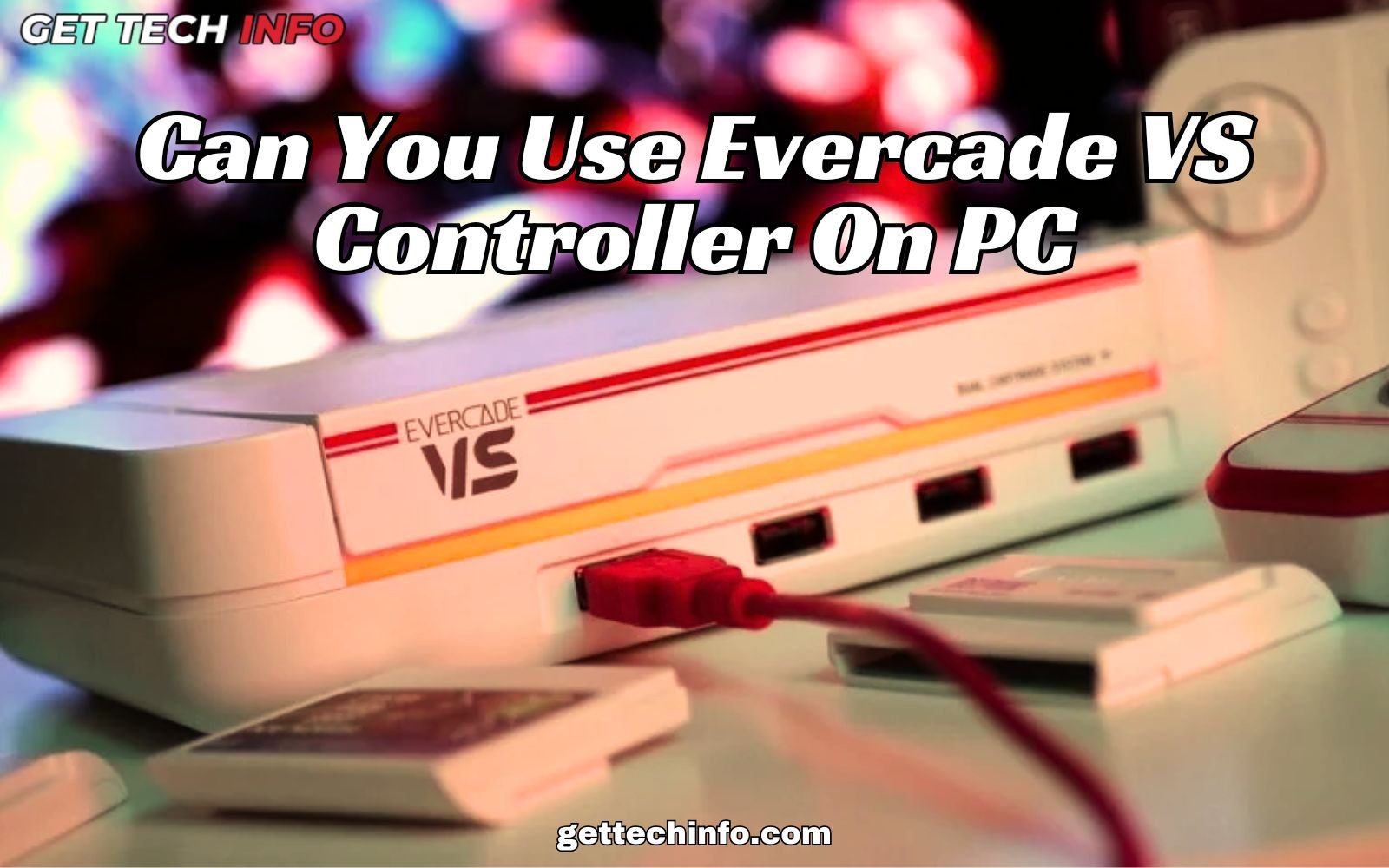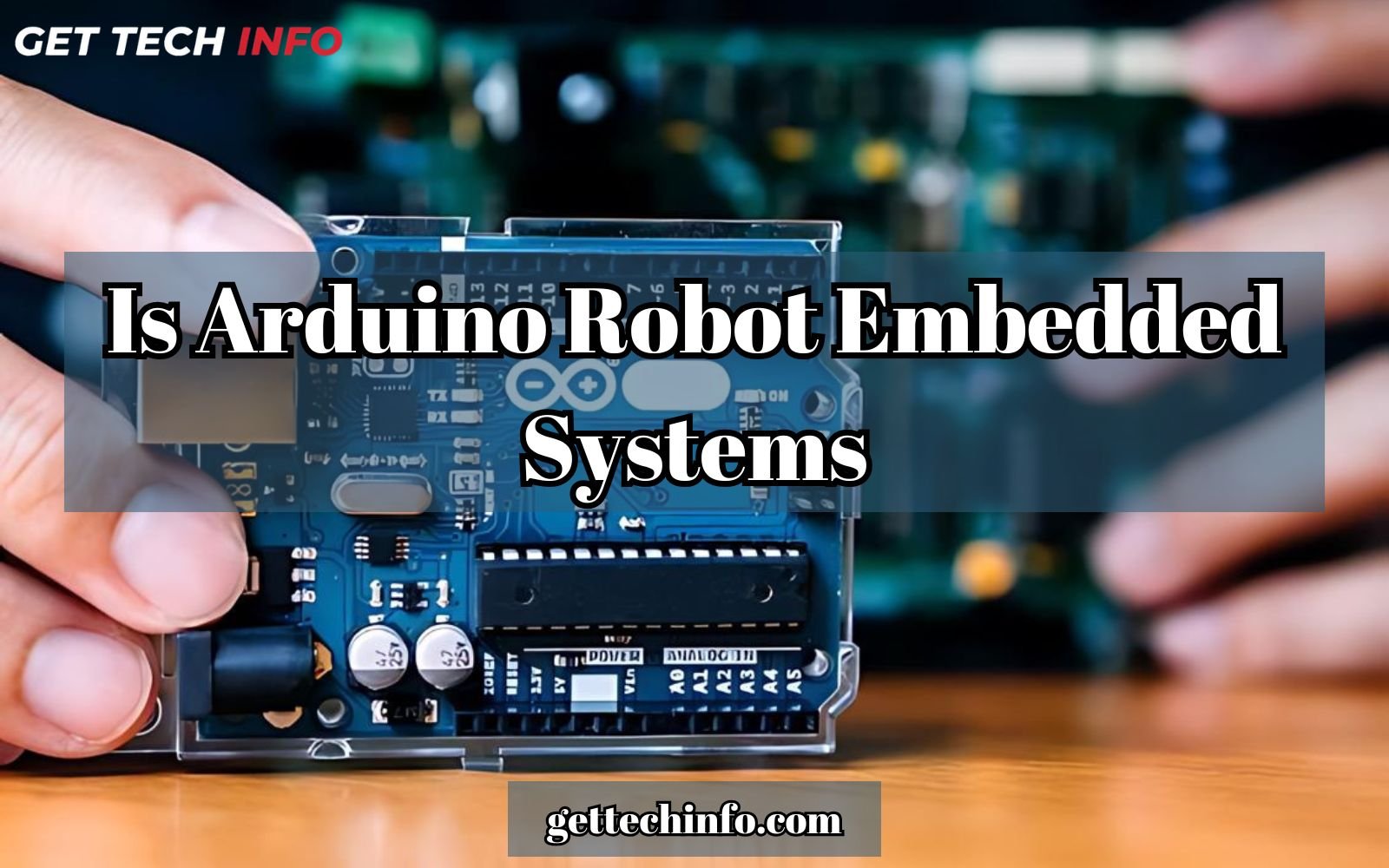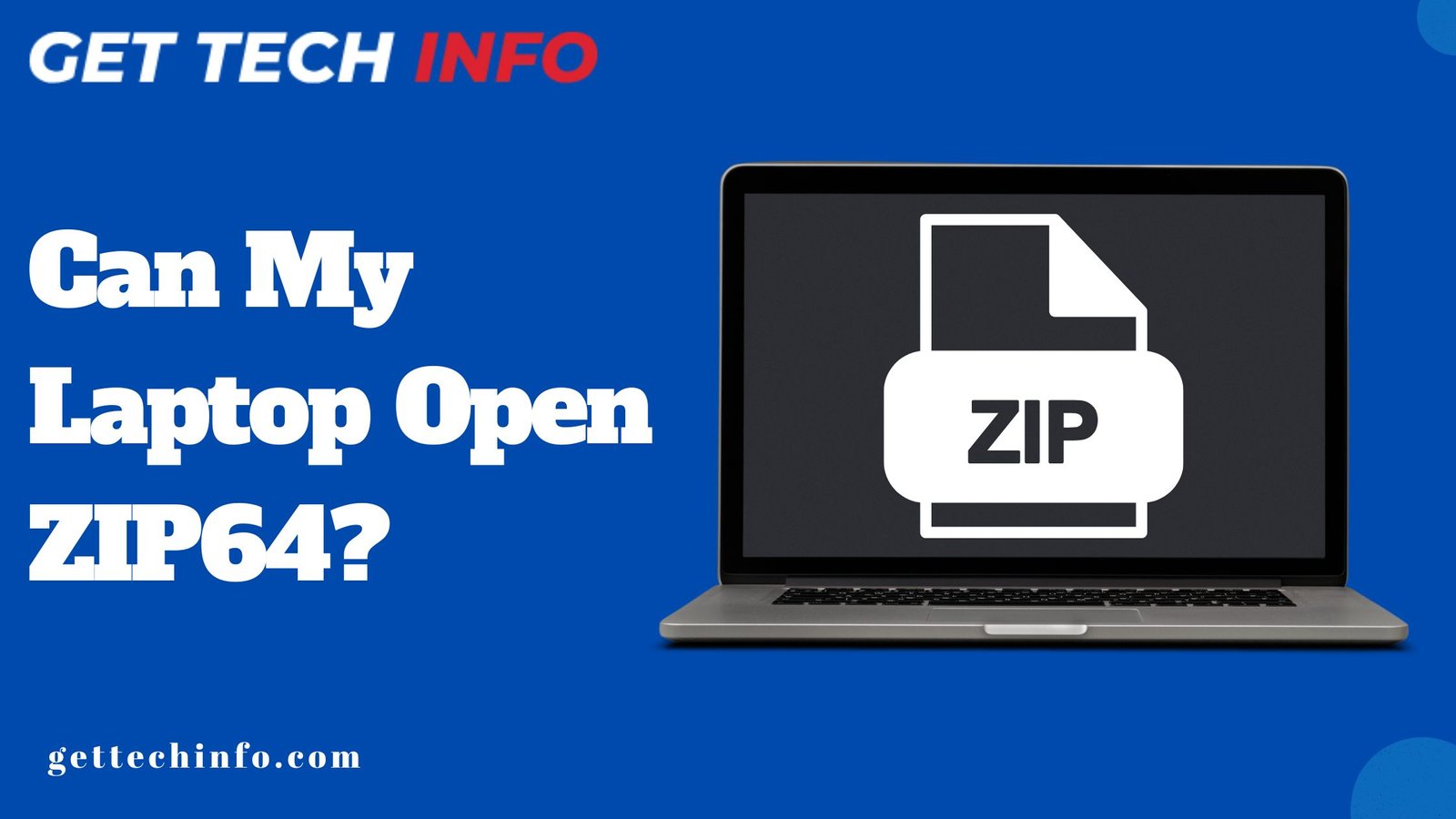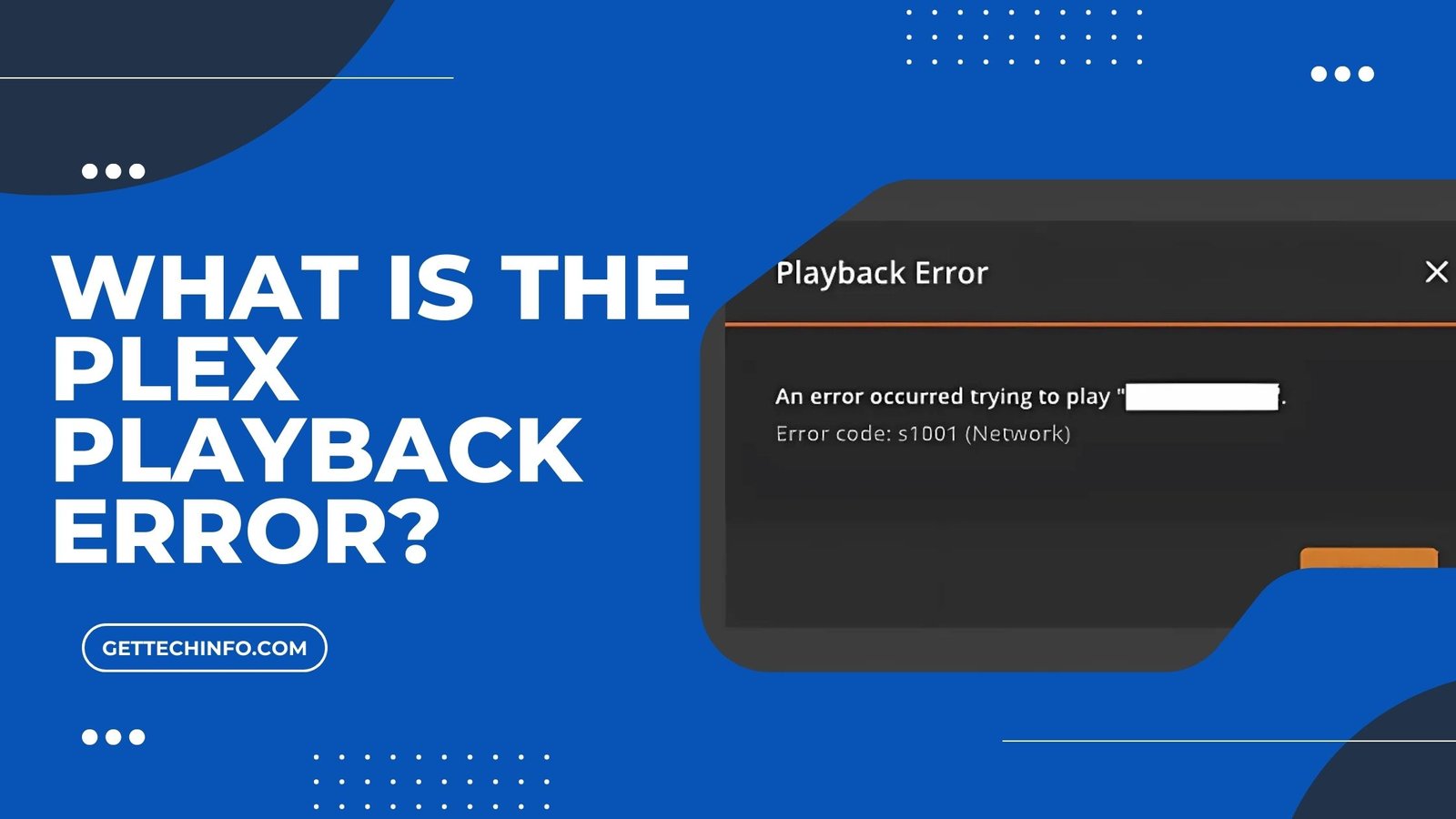If you’re into retro gaming, you’ve probably heard about the Evercade VS, which is a cool home console that brings back the nostalgia of classic games. But what if you’re thinking about using the Evercade VS controller on your PC for some gaming? Well, here’s a question that’s on everyone’s mind: Can you use Evercade VS Controller on PC for some gaming action? Let’s figure this out together!
What is Evercade?
Let’s kick things off by chatting about the Evercade and then we will see can you use Evercade VS Controller on PC or not . It’s a handheld gaming console made by Blaze Entertainment, and it’s personalize-made for all the retro gaming fans out there. Picture this: it’s like having a personal time machine stuffed with cartridges featuring nostalgic games that send you right back to your childhood! It dropped in May 2020, and it started with 10 game cartridges, giving you a massive 122 games to pick from. And guess what? The Evercade lineup has exploded to over 500 fully licensed games now! In other words, it’s a goldmine for anyone who digs classic consoles and arcade hits.
Top 5 Features of the Evercade VS
The Evercade VS is made for retro gamers, packed with modern features that take classic gameplay to the next level. So, what can you look forward to with this video game console?
- Multiplayer Fun: The Evercade VS lets you play with up to four players at the same time, making for a great multiplayer vibe.
- Dual Cartridge Slots: With space for two cartridges, you can load up to 40 games at once, so you can easily switch between your favorites without hassle.
- 1080p HDMI Output: Dive into retro games in Full HD 1080p, which looks awesome on modern TVs and monitors.
- Quad-Core 1.5 GHz Processor: This strong processor keeps gameplay super smooth, even when running more intense emulated games.
- Wi-Fi Support: With built-in Wi-Fi, you can update firmware, apply game patches, and make other system improvements without needing to connect to a computer.
But what about the controller? Can you use Evercade VS Controller on PC or any other device ?
Can You Use Evercade VS Controller on PC?
Absolutely, the answer to “Can you use Evercade VS Controller on PC?” is yes. Evercade VS Controller can hook up without any issues on most modern systems. No matter if you’re on Windows, macOS, or Linux, the Evercade VS controller is a fantastic way to enhance your gaming experience. But here’s what you need to know before connecting it to PC

System Compatibility
The Evercade VS controller is super flexible and works with a bunch of operating systems, so it’s perfect for gaming across different platforms. You can use Evercade VS Controller on PC with the following operating systems:
- Windows 10 and newer
- macOS 10.10 and newer
- Linux distributions (like Ubuntu, Fedora, and others)
Driver Compatibility
Usually, you won’t have to stress about drivers because modern operating systems, including Windows 10, macOS, and a lot of Linux distros, will pick up the Evercade VS controller automatically. But if it doesn’t recognize it, you might need to install the drivers yourself.
How Can You Link Evercade VS Controller on PC?
Since now, we know that you can use Evercade VS Controller on PC let’s know how to connect it. Setting up the controller is a breeze. Actually, you’ve got two main ways to connect:
- USB Connection: Just plug in the USB cable to your PC and the controller, and bam! Your system should recognize it right away, and you’re ready to game.
- Bluetooth Connection: If your Evercade VS controller can do Bluetooth, just turn on Bluetooth on your PC, pair the controller, and you’re all set for some wireless gaming fun.

Can You Use Evercade Handheld as a Controller?
If you own an Evercade Handheld, it can also be used as a controller for the Evercade VS console. Here’s how:
- First things first, make sure your Evercade Handheld has the latest firmware update (2.0) so it will be compatible.
- Next up, you need to get an Evercade VS Link Cable (which you’ll have to buy separately) and connect the handheld to one of the four USB ports on the front of your VS console.
- Then, go into the settings on your handheld and navigate to Settings > System > Controller Mode to enable it as a controller.
Just a quick note: this awesome feature only works with the original Evercade handheld, not the newer EXP or EXP-R models.
Is It Possible To Use Third-Party Controllers with Evercade VS?
Yes, the Evercade VS is compatible with a bunch of third-party controllers, which gives you a lot of options for your gaming setup. You’ll get to pick from a cool mix of retro and modern controllers. Here’s a list of the controllers that work with the Evercade VS:
- RetroBit Controllers
- 8bitDo Controllers (yep, that includes some wireless ones with a dongle)
- PS4 Wired Controllers
- PS5 Wired Controllers
- Xbox 360 Wired Controllers
- Xbox One Wired Controllers
- Microsoft Adaptive Controller
You can hook these up using USB or Bluetooth (for the wireless ones that come with dongles).
Usage Tips for Evercade VS Controller on PC
Now that the can you use Evercade VS Controller on PC answer is fetched pretty well, there’s something else that you must know. If you want to get the most out of your Evercade VS controller on your PC, check out these tips:
- Button Mapping: Some games might need you to change the button layout to fit how the controls work. You can tweak this in the game’s settings or use your PC’s controller setup options.
- Testing Compatibility: Before you dive into a long gaming session, give the controller a test run. Consequently, this way you will make sure it plays nice with the games or emulators you want to use.
Conclusion
To sum up, the answer to Can you use Evercade VS controller on PC is a resounding yes! If you like going wired with USB or totally wireless with Bluetooth, the Evercade VS controller is an ideal choice. This controller really kicks up PC gaming. Plus, the way it easily connects to all sorts of devices makes it a must-have for anyone who loves retro gaming but wants the ease of modern tech.
FAQ
Is there any special software needed to use the Evercade VS controller on PC?
Generally, no special software is required. However, you might need to adjust settings in your game or use third-party software for better compatibility.
Will all games recognize the Evercade VS controller on PC?
Most games recognize the controller, but some may require manual configuration within the game settings.
Is there any lag when we connect the Evercade VS controller on PC?
Lag can happen based on how you connect it (wired or wireless) and which game you’re playing. However, it’s usually not a big deal.